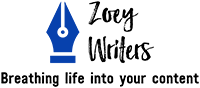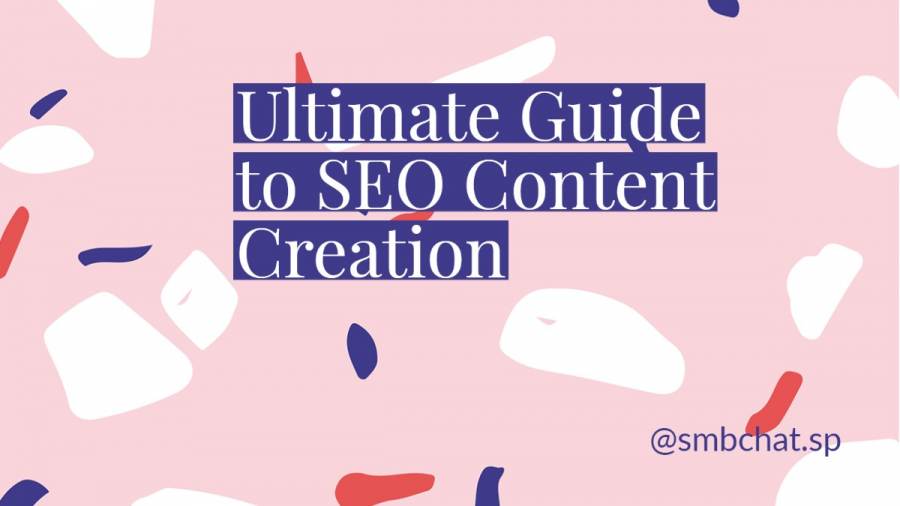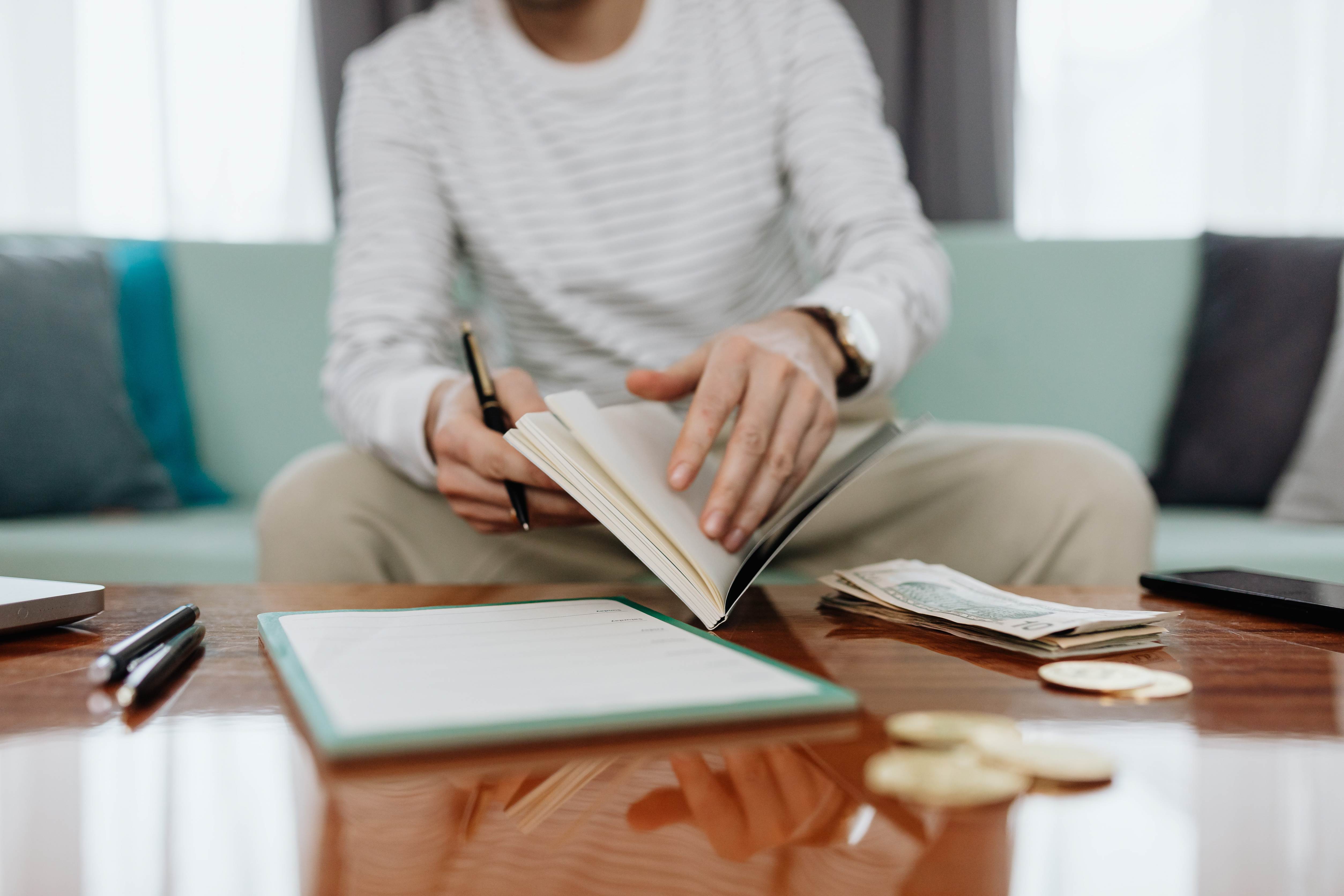10 Completely Free Grammarly Alternatives to Level Up Your Content Writing Tech Stach
Grammarly is the most popular and one of the most powerful grammar, spell, punctuation, and sentence checking tool—but you have to pay for it.
Sure, you could stick to the free version instead of paying for the premium, but the free version is so limited. I mean, how are basic writing suggestions of the free version supposed to improve your writing? You need it to do more, such as full-sentence rewrites, plagiarism detection, style guide, and tone suggestions.
Before you consider paying for these extra features (as if you were thinking about it :-D), you should check what features the other free Grammarly alternatives have.
You may find a few or several that do precisely what you need them to do at no cost so you can kick Grammarly to the curb.
Here are the top 10 best free Grammarly alternatives that’ll help you improve your writing skills:
1. ProWritingAid
ProWritingAid is one of the best free Grammarly alternatives. The free version has several features you must pay for in Grammarly. Some of its notable features include:
- Thesaurus to look for meaning and synonyms of words
- Sentence structure checker to check how your sentences start
- A summary tool to give a quick overview of the text
- Plagiarism checker
Apart from that, it also checks for homonyms, alliteration, cliches, and consistency and checks all versions of English, such as UK and Australia. It is possibly one of the easiest to use and feature-filled Grammarly alternatives.
You can use the desktop version or the chrome extension. ProWritingAid integrates with Chrome, Open Office, Gmail, MS Word, Google Docs, etc. The integration allows you to consistently produce high-quality writing, no matter what software you use.
2. Hemingway App
The Hemingway App is an excellent Grammarly alternative if you are less concerned with spelling and punctuation mistakes and more with readability. It focuses on and detects wrong adverb use, lengthy sentences, and complicated words. Some of its notable features include:
- It doesn’t require an internet connection to work
- Has very detailed suggestions and pointers
- Can significantly improve readability
- You can publish your content directly to Medium or WordPress with one-click integration.
The Hemingway App is perfect for web content creators due to its emphasis on readability. Most web users read at an eighth-grade level, so readability should be a priority when creating web content.
On the downside, only the web app version is free: you will need to pay to download the app. But the free version has enough features to meet most writing needs.
3. Ginger
Ginger is an AI-powered writing assistant that uses patent-pending technologyand Natural Language Processing to improve writing quality.
Some of its interesting features include:
- A sentence rephraser tool to enrich your text
- A text reader tool to listen to your writing flow
- Translator tool
- Dictionary, and a personal trainer to improve your writing skills
- Contextual spelling correction
Ginger works on the web, but you can also download the desktop and mobile apps. The translator tool is quite handy. If you are writing to someone who doesn’t understand your language, you can use it to translate before sending it. If they reply in their language, you can use it to switch the text back to yours.
On the downside, Ginger doesn’t work on Google Docs.
Related:
4. Paper Rater
The one thing that Paper Rater got right, apart from choosing a name that sounds like a superhero, is flexibility. The level of assistance and checks it provides depends on the document you are writing and the intended audience.
For example, you can choose the type of paper you are writing for customized assistance. Some options include essays, blogs, business emails, lab reports, and short stories. That makes it usable for everybody, including students of all levels and adults.
Some of its interesting features include:
- AI-powered and utilizes Data Science to provide excellent grammar checks
- Plagiarism detection with originality score
- Vocabulary builder
- Realtime Essay Checking
When checking for plagiarism, you choose between the fast or slow checker. The fast checker returns the results faster than the slow one, but the checks will be less comprehensive.
5. Sapling
Sapling is an AI-powered writing assistant that takes a business approach. That explains its widespread use in CRMs and messaging platforms to assist organizations’ sales, marketing, and support teams compose customized replies.
Some of its exciting features include:
- No-data retention policy
- Detects 60% more language errors than other writing assistants
- It learns from your actions over time
The no-data retention policy or on-premise deployment is an excellent feature when editing sensitive documents.
Sapling has a plugin for Gmail, Zendesk, Salesforce Lightning, and other text-based business platforms and web tools. When you sign up for a free account, you get a free trial of the premium version, but you can choose to stick with the free forever plan.
6. LanguageTool
If you are looking for a free Grammarly alternative that can improve your writing in several languages, LanguageTool is your best writing assistant. It can find errors in more than 20 languages, including German, French, English, Portuguese, Greek, Italian, Dutch, etc.
This multilingual feature makes LanguageTool perfect for error-free translations for those who don’t fully understand the language.
Some of its interesting features include:
- Multiple language support
- Quality score for your text
- Readability suggestions
- Picky mode to access more suggestions
LanguageTool can be used by authors, freelancers, students, and companies worldwide to improve their writing. To use it, you can copy and paste your text on the LanguageTool website or install the Chrome extension to check your text on any website.
LanguageTool is quite similar to Grammarly.
7. Reverso
Like LanguageTool, Reverso is an excellent writing assistant if you want to perform translations or error checking in multiple languages. It supports grammar and writing assistance in 14 languages, including Italian, Russian, Spanish, German, and French.
Despite not being as feature-filled as Grammarly, it is perfect for specific situations. It has tens of millions of users worldwide.
Some of its interesting features include:
- Powered with AI
- Instant translations with examples of use in the context
- You don’t need an internet connection to use it
- A guide to natural pronunciation for sentences
- Realtime suggestions
- Flashcards to memorize words
Reverso is only web-based.
8. SlickWrite
SlickWrite is a grammar and writing assistant perfect for all kinds of writers, such as novelists, students, bloggers, teachers, SEO professionals, etc. You can use the web version or extensions without having to log in. You only need to upload a document or copy-paste it, and it checks instantly.
SlickWrite can check the spelling, grammar, flow, and structure of your writing and suggest improvements to make.
Some of its features include:
- Customizable feedback
- Encrypted data for security and privacy
- You don’t need to sign up to use
- Rhyming dictionary
The only downsides of SlickWrite are the fonts are of small size only, and the interface is not very intuitive. It is also too simple and won’t cater to advanced writing needs. It is perfect for basic text, though.
9. Linguix
Linguix is one of the best free Grammarly alternatives on this list. It offers several of Grammarly’s paid features for free and has a similar interface, so switching from Grammarly to Linguix won’t feel like much of a change.
Linguix is considered an excellent grammar writing assistant due to its context-appropriate recommendations.
Some of its features include:
- Real-time spelling, punctuation, and grammar corrections
- Provides performance statistics
- Integrations with Gmail, Outlook, LinkedIn, Salesforce, ServiceNow, etc.
- The paraphrasing engine makes writing more native, clear, and compelling.
The downside of Linguix is it doesn’t feature a plagiarism checker and doesn’t have a desktop version.
10. SentenceCheckup
SentenceCheckup is a good Grammarly alternative if you are looking for a simple grammar and writing assistant for a quick check. You don’t need to register or download an extension to use it: you only need to open the SentenceCheckup website and paste or type your text, then hit the checkup button.
Some of the things it can check for include grammar mistakes, run-on sentences, sentence structure, sentence fragments, and readability. It can also detect and suggest alternatives for inappropriate words in the text.
Some of its exciting features include:
- You don’t need to register to use
- Works with advanced algorithms to find minor errors and make checking and removing errors easier
On the downside, SentenceCheckup is not a good option for professionals who need advanced features to improve the quality of their writing.
Consider Hiring Professional Content Writing Services
Error-free writing is critical, no matter what you write and who you write for. It allows you to convey the information clearly and increases the content’s readability, reaching its objectives.
Proofreading is one way to remove all errors, but sometimes, you need a fresh pair of eyes—an A-eye, if you will. Powered by AI or not, the ten completely free Grammarly alternatives covered should significantly improve your writing quality.
But mistakes are unavoidable, especially when you write lots of content regularly. And taking all of them through these writing assistants can be too much work.
How about having a professional produce high-quality content for you so you won’t have to use the above alternatives?
Zoey Writers can create high-quality content for you. Our team comprises writing experts and professionals, so you won’t need the above writing assistants when we deliver your content. Give us a call today for error-free, engaging and memorable content.
Also read:
- 12 Grammar Checkers You Definitely Should Have
- Grammarly in 2022: Dead Alive or On Life Support, A Comprehensive Review
- Picks of the Bunch: 10 Keyword Planner Alternatives Better Than the Original (Free & Paid)
- 10 Plagiarism Detectors That Punch as Hard as Grammarly
Photo by Ryan Wallace on Unsplash. Thank you Ryan!