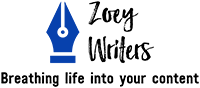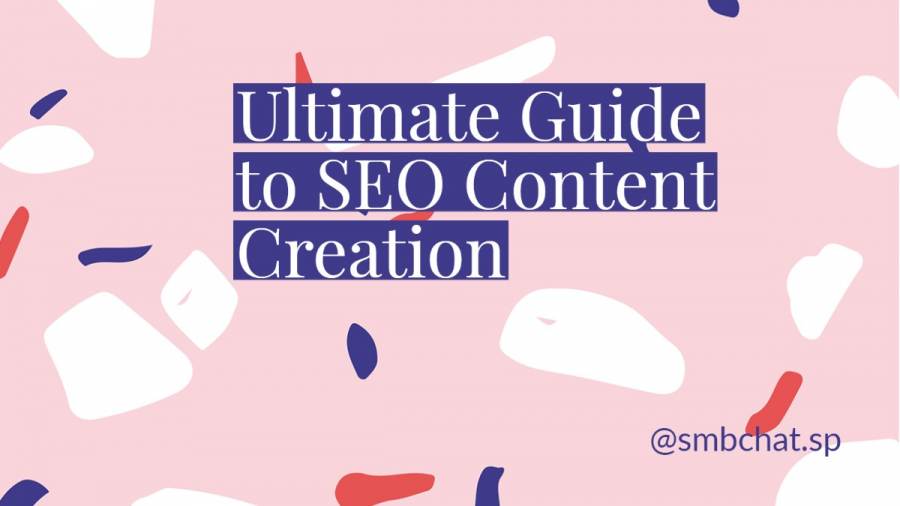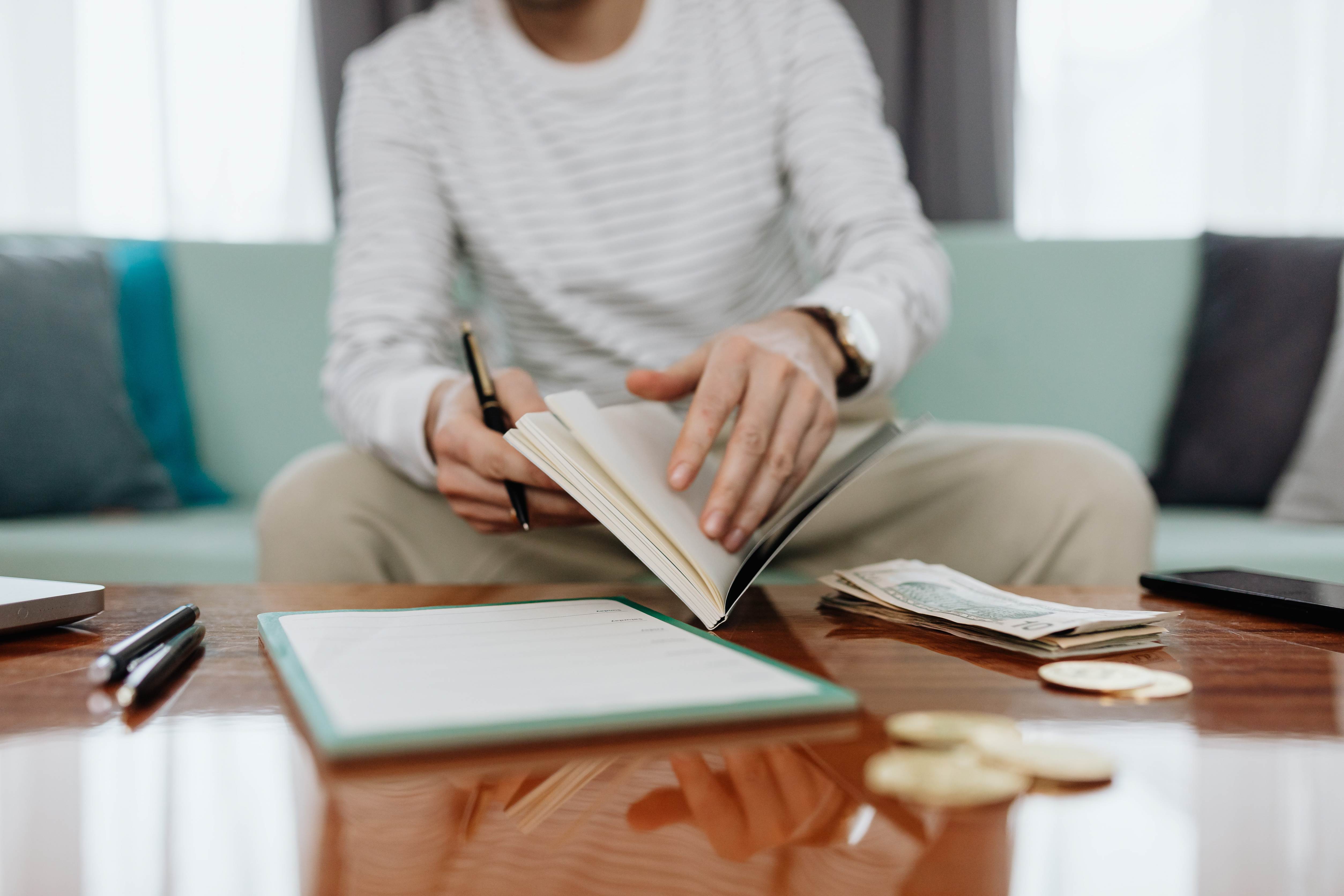12 Grammar Checkers You Definitely Should Have
Are you a content creator, researcher, or student looking for the best grammar checker?
You are in the right place.
While those are cooking in the oven, here’s a tiny exercise for you,
‘Supercalifragilisticexpialidocious,’
Yeah, that's a single word meaning extremely good. At some point, a judge dealing with the case regarding this word was flustered that he referred to it as simply, ‘The Word,’
Nobody likes reading text full of grammatical errors.
Further, such errors might lower your credibility and make your literature lose meaning.
To help you in your quest, we have compiled 12 free grammar checkers.
What exactly is a grammar checker?
A grammar checker is a software tool that checks your content for grammatical errors.
These errors can be as minor as missing punctuation and as big as incorrect word usage or sentence structure.
Why should you choose any of these checkers?
Before knowing why,
Did you know the famous novelist and award winner for killer literature, Ernest Hemingway, had spelling and grammar challenges?
But he overcame them, and you could too with a grammar checker, and here is how:
- Improve search engine optimization
- Turbo boost your creativity to the next level
- Improve your writing skills and accuracy
- Write like a pro, especially if you have trouble with grammar
- Prevent embarrassing mistakes before your peers or readers spot them –that could be awkward!
- Boost your confidence in what you’re writing about cos of this security factor
- Save yourself a whole world of pain and time going through thousands of words
- Support multiple languages so that you can accommodate readers from multiple locations
Now that we got that out of the way let’s get on with it.
Best Grammar Checkers
Grammarly
Grammarly is a grammar checker that you can use online and offline.
It’s available for Windows, macOS, and Android devices and web extensions you can install on your computer to check your writing anywhere you go online.
It’s a good choice for writers, students, and business people who need help with multiple writing mistakes.
The website has an explanation section where you familiarize what each of the various problems means for better understanding.
The only downside with the free version of this service is that it has fewer features than its premium counterparts. However, if you want something simple yet effective, Grammarly is perfect for improving your writing skills!
ProwritingAid
ProwritingAId is a free grammar checker that uses Oxford, Merriam Webster, American Heritage, Cambridge, and Macmillan Dictionaries. It uses the Oxford Dictionary as its preferred dictionary.
The program runs on almost any device, including mobile devices like smartphones or tablets.
This tool has a clean interface, but it’s not as easy to use compared with Grammarly or Ginger. However, it still offers excellent results when checking spelling and grammar errors.
This tool can be used by writers who want to improve their writing skills without spending any money since it’s completely free!
Slick Write
Slick Write is a free online grammar checker that provides accurate suggestions for all of your writing, whether a novel or an essay. This is one of the top free grammar checkers because it’s easy to use and convenient.
Slick Write is available for Chrome and Firefox browsers only.
Slick Write isn't designed to help you learn proper grammar rules. Instead, it helps you improve your spelling and punctuation by pointing out potential mistakes and offering helpful suggestions for fixing them.
Language Tool
Language Tool is a free online grammar checker for various languages.
This tool can help check your grammar if you learn a language that uses different rules than your native one.
It can also help you improve your writing by highlighting possible mistakes and suggesting corrections based on the rules of each language it supports. It supports more than 20 languages, including English, French, German, Italian, and Spanish.
Quillbot
Quillbot is a free grammar checker that can be used on several platforms, including WordPress, Google Docs, and more.
It has several grammar rules that cover everything from punctuation to passive voice.
It also supports multiple languages, such as English, Spanish and French, which is helpful if you're writing in one language but have an audience who speaks another.
Lastly, it's easy to use and doesn't require any special knowledge or training. Just copy your text into the box provided by Quillbot and add your email address so they can send you back your report.
And voila, easy as pie!
Ginger Spell Checker
Ginger spell checker is an easy-to-use free web-based spell checker.
Just copy and paste any text into the Ginger tool, or upload a file from your computer. This tool will then check your text for errors in grammar and spelling.
Best of all, it provides feedback on how to improve sentences.
The Ginger website has an extensive knowledge base that covers common questions about using their tools, including how to change language settings if English isn’t your first language.
Whitesmoke
While this word sounds like it’s from a fantasy tale or game, Whitesmoke is a free, though limited, grammar checker.
It only checks for errors in your text and doesn't offer suggestions on fixing them.
However, you can upgrade to the paid version to get more advanced features such as an "advanced grammar checker," a "word choice analyzer," and an "academic writing score."
Whitesmoke also has mobile and desktop apps to download from their website.
Finally, Whitesmoke is compatible with multiple browsers and operating systems.
Hemingway Editor
Take simplicity, readability, and clarity to a whole new level with the Hemingway Editor.
This free online writing tool helps you write better. It's available as a plugin for various editors such as Microsoft Word, Google Docs, Apple Pages, and iA Writer.
Paste your text in Hemingway's interface, and your text will light up like a Christmas tree.
The tool has color codes to streamline your writing:
- Blue - adverbs signalling weak writing; omit them
- Yellow - confusing or complex sentences, break them up
- Red - confusing or complex phrasing, rework
- Purple - harder to understand words; hover over them for a better alternative
- Green - passive voice
Now, does it get any easier than that for a writer?
Oh, and it’s named after the award-winning writer Ernest Hemingway.
Linguix
Linguix is a free, web-based grammar checker that helps you find and correct errors in your writing.
It can also be used as an online spell checker, but it's better at finding specific types of grammatical errors.
Linguix points out issues such as subject/verb agreement and pronoun use, like "it" versus "they." However, it does not do sentence structure checking—it won't tell you if your sentence is too long or complicated.
This tool is best suited to writers who are already pretty comfortable with basic grammar rules.
It doesn't always explain why text needs fixing or how to fix it correctly. For instance, it tells you that you need a comma after “however,” doesn't always explain why or what would happen without one.
That said, all of its tips help make sure readers don't get confused about where their attention should be directed when reading your work!
Reverso
Reverso is a free online tool that checks your writing for errors. It's a dictionary and translation website, but it also has a grammar checker that can help you make sure your work is typo-free.
Reverso is available in multiple languages, including English. So if you're writing in another language, this could be an excellent option for checking your work before submitting it to clients or publishers.
Reverso also helps writers improve their vocabulary by providing synonyms and related words when they hover over any word on the page.
SpellCheckPlus.com
SpellCheckPlus.com is a free online spell checker that helps you proofread, edit, and grammar check your writing with its word lookup tool.
It is a web-based spell checker that works on any device with an internet connection.
You can use this tool in multiple environments, whether at home, on the go, or remotely using a VPN connection.
The SpellCheckPlus website has been around for a while and they’ve had plenty of time to hone and improve this tool, thanks to the valuable feedback from users.
You can rest assured you’re using a highly functional and refined tool.
Jetpack
Jetpack is a plugin for WordPress that helps you write better.
It's a pretty simple plugin that checks your grammar and spelling as you type, so no more embarrassing typos everywhere you write!
However, it can do more than just fix your mistakes.
Jetpack will also look for plagiarism in the text you write. If it finds any instances where someone else might use the same words or ideas as you in their writing, it will indicate them with red lines or a warning symbol so that you can easily spot them.
This tool is free to use on sites hosted by WordPress. However, if you want to use it elsewhere, paid options are available.
Zoey got your back with error-free content
Grammatical errors make content crappy!
If you are serious about improving your writing, any of these tools will help with exactly that and more. While these tools help, there’s a better alternative. You can seek grammar-free content from Zoey. Our content writers are versed in using multiple grammar checkers to produce supercharged content your readers are looking for. Get in touch with us; we are ready to help.
Before you leave, check out these handy content writing tools reviews;
- Grammarly review for squeaky clean and error-free blog posts
- Jasper review for faster content production
- Spyfu Vs Semrush— who wins the SEO optimization battle?
- Frase review— for SEO optimized posts
- Spyfu— for competitor analytics
- Spyfu vs. Ahrefs—which is the better SEO tools
Photo by JESHOOTS.COM on Unsplash