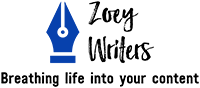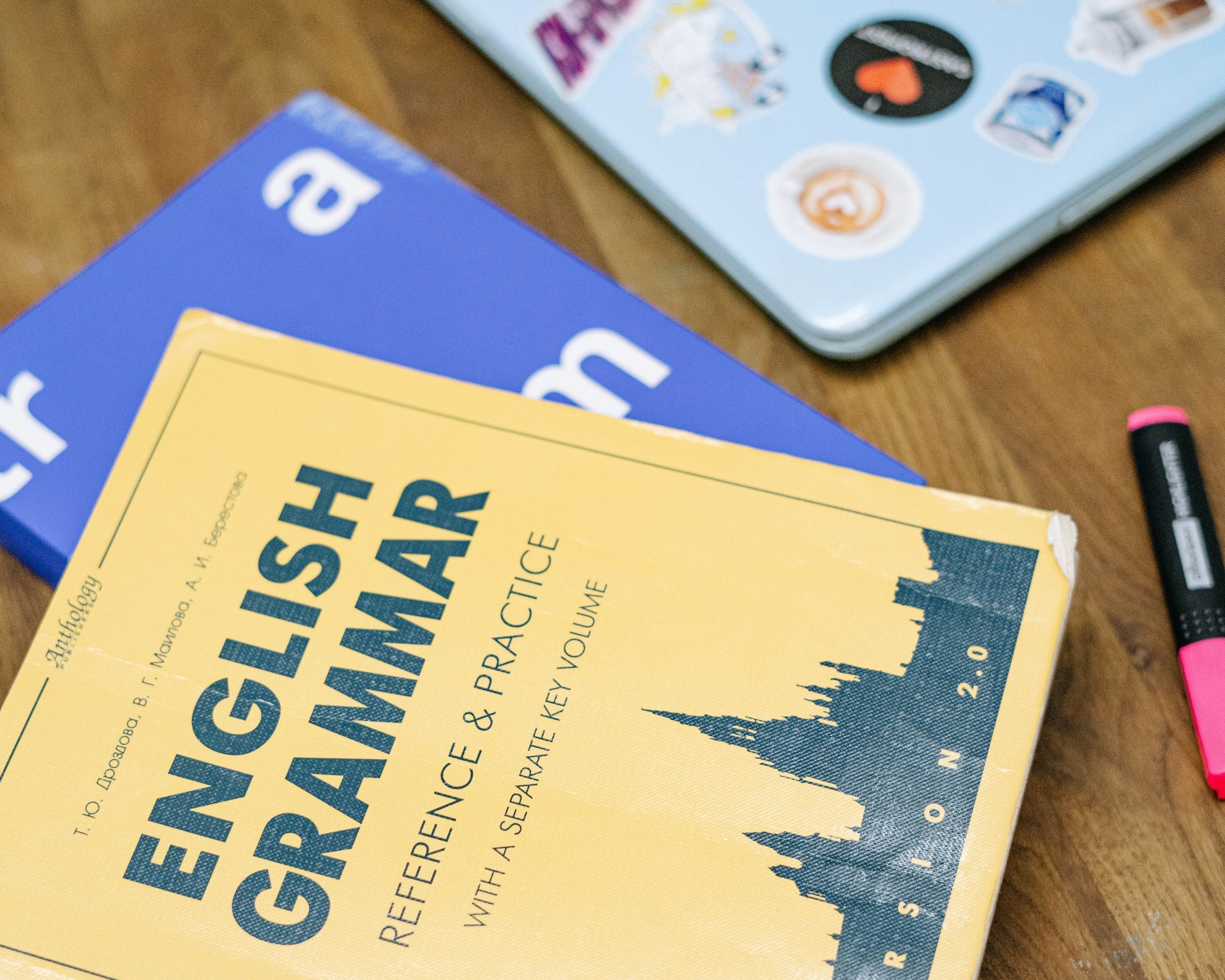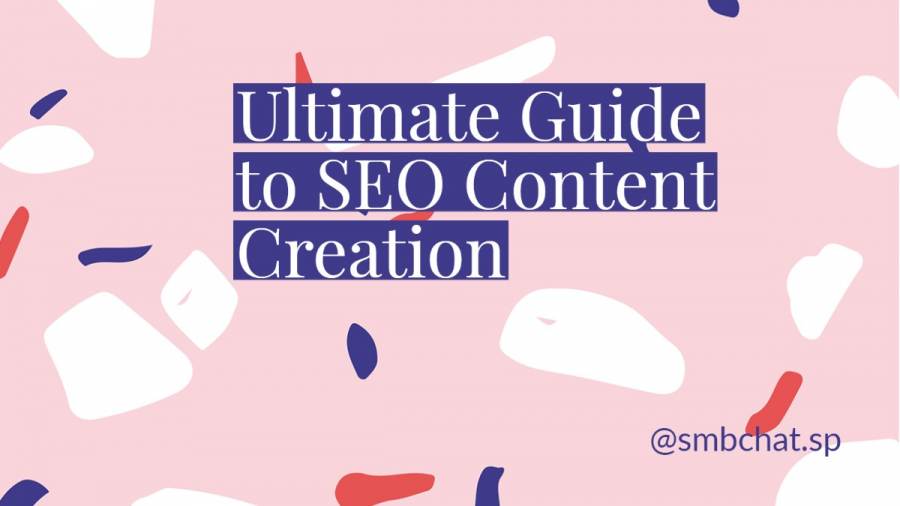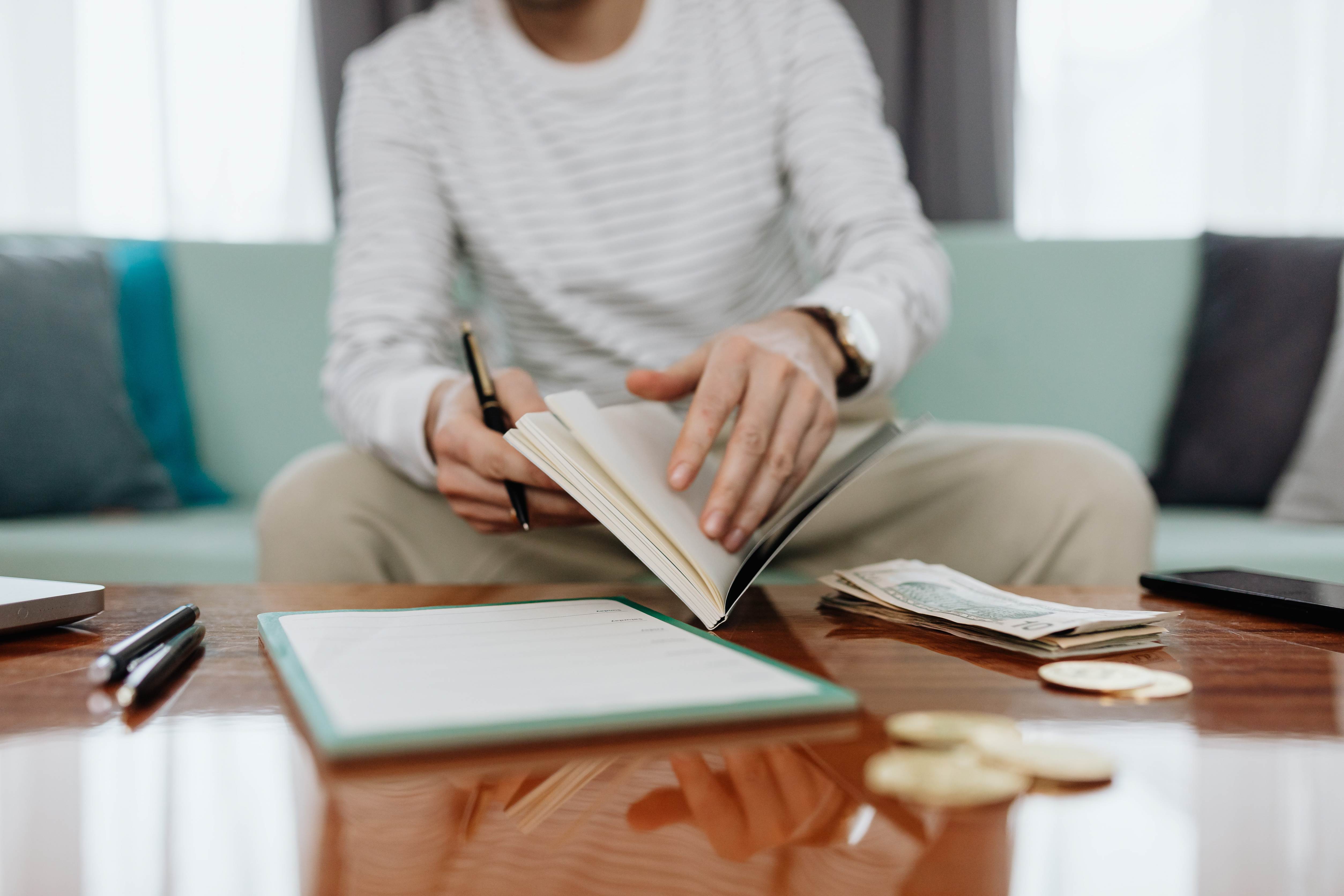Grammarly in 2023: Dead Alive or On Life Support, A Comprehensive Review
When you think of Shakespeare, what probably comes to mind is a bearded man sat in a dingy room writing plays under the flicker of candlelight.
From mind to paper, this one-man-masterclass then proceeds to craft some of the best-written plays ever; masterpieces, legends, and works of art that live on for centuries after.
That’s the whole truth, Or is it?
The reality of this story isn’t as rosy; Shakespeare’s best works were a collective effort, and you’d be surprised to learn that the man had more than an army of helpers at his disposal.
For example, have you ever wondered who edited Shakespeare’s spelling mistakes? (spoiler alert, it wasn’t Shakespeare).
What is Grammarly
Grammarly is to you what John Florio was to William Shakespeare; fundamentally, an editor.
It’s a cross-platform solution that dots the “i’s” and crosses the “t’s” you might have missed under fatigue or the duress of fast-approaching deadlines.
That said, it’s not uncommon for spelling mistakes to fall through your fingers and slip past your due dilligence. Eventually, they make it to your audience, and it’s never pretty.
Btw, did you notice that diligence is misspelt? Heck, even misspelt is misspelled. Fortunately, with Grammarly, you won’t have to.
Why Does This Matter: The True Cost of The Most Human of Errors
I know what you’re thinking; it’s just a spelling error; it’s human and has never hurt anybody. Why focus on spelling mistakes when we have more pressing issues (like climate change)?
Well, the numbers and news headlines would like to disagree slightly.
In 2014, a UK company called Taylor and Sons was accidentally liquidated because of a slight spelling error that conflated it with a similarly named firm.
And it’s not an isolated case, according to statistics:
- A simple spelling mistake can cut online sales by half
- In one survey, 39% of soul searchers consider the quality of grammar more than a smile or dressing
- In another, 79% of HR recruiters said that they consider glaring typos a deal-breaker when hiring
What Does Grammarly Bring to The Table: All the Bells and Whistles
Since the beginning of time, writers have been on a quest to find ways to make writing easier. You’re probably not an exception and often find yourself searching for tools to improve your efficiency on app stores.
Well, Grammarly might be just what you’re looking for. Some of the features that have endeared it to writers include:
1. Spelling Checker
Ironically, spelling mistakes in an excellently written copy stick out like a sore thumb. This is always true for everybody else but you ( the writer).
That’s what makes them very hard to miss for audiences, and you’ll always find someone correcting them in your comments section.
With Grammarly, your most common spelling mistakes will be something you won’t ever have to worry about.
2. Consistency
Next to spelling mistakes, inconsistency is one of the most widespread errors in writing. And it gets worse; slight inconsistencies are some of the hardest things for the human eye to pick up.
You’ll often find yourself mixing British and American English, single and double spacing, and different variations of the exact words. It’s comical.
Fortunately, these subtle differences won’t pass through Grammarly’s eagle eyes unnoticed, and they’ll be flushed into vision within minutes.
3. Conciseness
The thing about writing is that it sucks to get the motivation to start, but once you get behind that keyboard and start going, it’s difficult to stop.
It’s not uncommon to find yourself writing lines and paragraphs that go on forever. On the other hand, it’s common knowledge that audiences don’t like bloated lines and endless paragraphs.
Fortunately, Grammarly comes in with ideas and suggestions of where you can cut words, use contraptions, and say less, which is always a good thing.
Related: Road to 1 Million Page Views: The Ultimate Guide to Creating Killer Website Content
4. Tone
Finding out the tone is one of the things that gets many writers out of bed in the morning. That said, writing within the tonal guidelines is what keeps them up at night.
A tool like Grammarly goes a long way in helping you define and demystify your tone and stick to writing within it.
Grammarly will help you identify your intent, is your blog educational, lead generation-based, or awareness based, and help you corner the most appropriate delivery for your audience.
5. Readability
Readability is one of the factors that Google uses to rank your blogs and websites. So much so that some pundits argue that’s the most crucial metric in writing.
Grammarly is one of the few tools that will help you improve on the readability of your content, complete with a score that ranks just how readable your content is.
It will help you break up bulky sentences, use active voice, identify hard-to-understand lines, and remind you whenever you use jargon that even a technical audience won’t understand.
6. Plagiarism Checker
We’re all guilty of plagiarism to some extent. That said, borrowing ideas isn’t wrong per se; it’s how you do it that matters.
Regardless, that doesn’t make plagiarism excusable; it hurts your SEO, credibility, and brand image. Consequently, entire websites and blogs have been taken down due to plagiarism.
That said, if you’re a fan of outsourcing your writing, a plagiarism checker is an indispensable tool that will protect you from terrible workmanship.
What You’ll Love About Grammarly; The Advantages
There are many good things to say about Grammarly as an editor; it’s something most people would 10/ 10 recommend for any writer.
However, for the sake of your time, we’ve condensed the list to a few that you might love:
1. Grammarly is Cross Platform: Edit Anywhere Anytime
You’ll love Grammarly’s ability to integrate with your existing systems. First, the multiple deployments make it the stuff of dreams.
For example, you can deploy Grammarly on your Google Docs page as an extension or on your browser. If that’s not for you, you can always edit an email on your phone during your morning commute on the subway.
Other versions of Grammarly include:
- Grammarly for Microsoft Office
- Grammarly for iPad
- Grammarly for Desktop
- Grammarly for schools and colleges is still under development
2. Different Versions of English Allow You to Cater for Different Audiences
Often, you’ll find yourself writing emails or newsletters to different parts of the English-speaking world. It just turns out that Australian English has noticeable differences from the English you speak.
In the spirit of personalization, you’d probably want to write to your audiences in a language they are familiar with. But there’s one problem, you might not know the first thing about Australian English.
With Grammarly, you won’t have to. This software allows you to select the version or dialect you want to write in (American, Canadian, British, Australian) and edit your work to fit it.
3. The Intuitive Interfaces Give Teams Slight Learning Curves
The last thing you want to do is spend money training your teams on how to use an online text editor. Splendidly, this is something you’ll never have to do with Grammarly.
All your remote writers (and their moms) can learn and use this system within minutes of accessing the interface—another plus, in my opinion.
Is it All Diamonds and Roses? Disadvantages of using Grammarly
All that said, Grammarly comes with its fair share of compromises. Hopefully, these are things that the Grammarly team will work on with time.
1. The Costs Add Up Fast
“If you’re good at something, never do it for free” The Joker, Dark Knight.
One Grammarly subscription costs an arm and a leg if you’re operating under tight budgets. Though this subscription may seem cheap from a distance, it does add up quickly.
According to Grammarly, the monthly subscription for Grammarly business will set you back $25/member/month for a three-person team.
Things are a bit better for Grammarly premium, which is priced as follows:
- Annually $12 a month
- Quarterly $20 a month
- Monthly $30 a month
2. If You’re Offline, You’re Out of Reach
Are you one of those off-the-grid people or those guys who travel in a van working from the middle of Yellowstone?
Nice life there, but you can’t access or use Grammarly once you’re disconnected from the internet.
That’s a major bummer that will limit the availability of this lifesaving app in many regions of the world.
3. The free version Sucks
Like any other good thing, you’ll have to part with a few dollars to enjoy the best Grammarly has to offer. That’s because the free version unapologetically sucks ass.
You’ll be using a watered-down version of a text editor that comes without most of the punctuation, conciseness, and consistency functionalities.
Unless you’re writing a very low-level email that’s okay going with inconsistencies, we would highly recommend paying for the premium version.
4. It’s the farthest thing from perfect
There is no other way to put it, Grammarly’s AI is not perfect; it may be still learning, but it still has a long way to go.
However, the writers that adore it love it because it’s the closest we’ve ever gotten to software that edits almost effectively.
Most of the time, the AI will throw wrong suggestions your way and if you’re not careful you may end up with robotic and weird reading text.
Why Stop at Editing When You Can Outsource Everything Altogether
There’s no debate about it, Grammarly is very much alive in 2022, and it probably gives writers everywhere a sign of relief one edit at a time.
That said, just imagine the convenience, peace of mind, and free time that will come with never having to write again– I mean ever. This means:
- No sleepless nights, depression, and writer’s block
- Not having to buy Grammarly(we’ll buy it on your behalf)
- Not having to buy 99 other tools+ SEMRUSH( we’ll also buy on your behalf)
- Having access to experienced writers without hiring them, reading invoices and badly written pitches
Well, not ever writing isn’t that far from being possible.
It may sound weird, but for every email, blog, or report you have in mind, someone out there can express it in writing better for the price of a Pizza or two.
Zoey is that person. For more information, contact us today and let us start working on making your next project your best project yet.
Before you go, check out these other content production tools
- Spyfu— understand your competitor's SEO strategy
- Spyfu Vs Semrush— who wins the SEO optimization battle?
- Spyfu Vs. Ahrefs— which is the better search optimization tool?
- 12 Grammar tools to simplify content writing
- Frase review— for SEO optimized posts
- Jasper review — for faster content production
Photo by Ivan Samkov. Thank you Ivan :-)