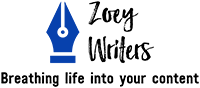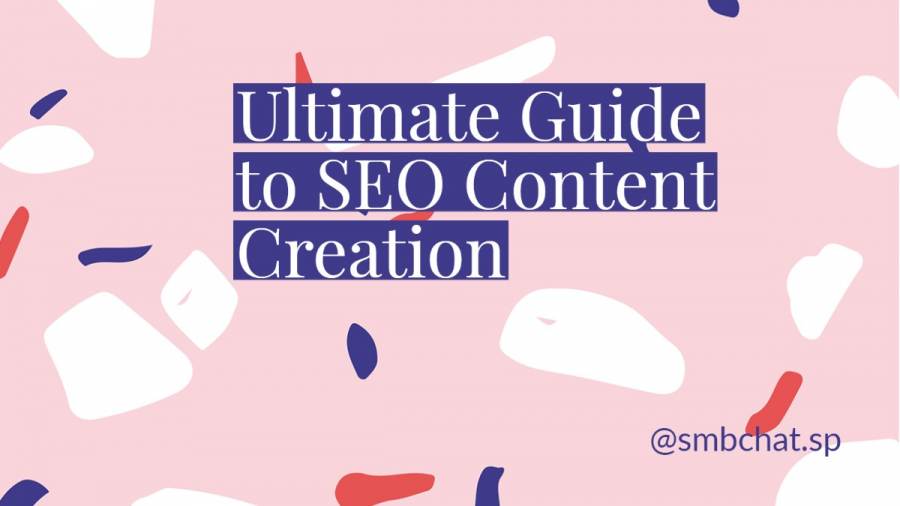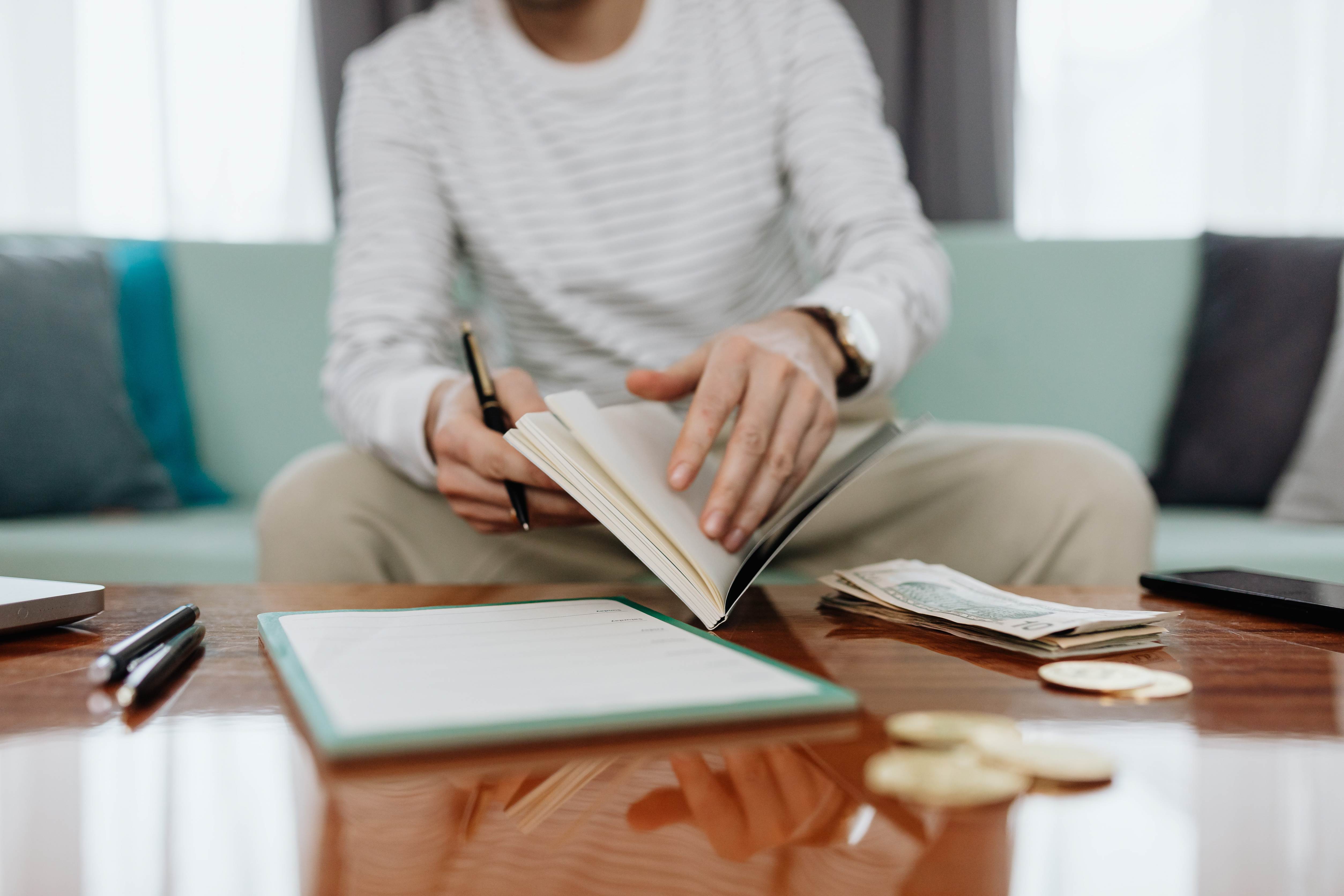Top 14 Content Creation Tools in Every Professional Marketer's Arsenal
Content creation is not a walk in the park. In fact, you can sometimes feel like you're sprinting through a swamp.
While automation is increasingly storming other areas of marketing and business, content creation tends to be manual. Automation hasn’t replaced what we do- and I love that. No robot can replace the need for actual people like you and me to commit energy, time, and resources to craft great content that ticks all the boxes. And this is just one of the many reasons you need a great copywriter by your side.
That being said, the internet is awash with content marketing tools that can convert a mere mortal content creator into a virtual cyborg of content creation prowess (of course, with a human heart at the center- after all, great content has some soul in it).
But let’s face it- searching for the most crucial tools is like trying to find a needle in a haystack. Don’t worry- we have compiled a list of the must-have resources that will make a huge difference between good content and excellent content. Let’s take a deep dive:
1. Google Trends
Nobody wants to waste time reading stale content, especially if yours is a news and press industry. The grandfather of content creation tools, Google Trends, will help you identify and write about trending topics. With it, you can also research your topics’ performance over time.
Use this resource to pinpoint patterns, plan, and ensure you have all the tricks in the ever-changing news cycle. That way, you can stay on top of the game and produce the right piece of content before the ‘breaking news’ hits your tv screens.
And if there’s still some room in your toolkit for a similar tool, consider Pinterest Trends. This resource presents a vision board of trending pins alongside the standard graphs. So if you love thinking outside the box (well, every content creator should be creative), Pinterest Trends is your go-to.
2. SEMrush
If you’re looking to boost your organic traffic, attract backlinks, and stand taller from the pack, SEMrush should be your companion. In fact, every SEO professional worth their salt has this tool in their toolbox. The reason is that it provides a wealth of insights and data when it comes to SEO, link building, competitor research, and the entire SEO content creation journey.
While you can start with its limited free version, be sure to sign up for its premium offers if you’re looking for more benefits. The paid version can help you research target key terms, spy on your competitor’s content strategy, pinpoint backlink opportunities, and create well-informed paid ads strategies.
The Keyword Magic Tool can identify high search volume and low competition keywords. Use these to get robust ideas for your blog posts and web pages. Then there are SEO Writing Assistant and SEO Content Template to optimize your content better.
3. Google Analytics
Google Analytics is among the top must-have analytics tools. This free platform can assist you in optimizing your content, boost your site, and examine its traffic sources.
It also allows you to measure user engagement metrics like average session duration, page views, and bounce rate. That way, you can pinpoint specific content types that your current audience love.
Is there a topic that is driving more engagements than other blog posts? Why don’t you double down on it to maximize results?
4. Grammarly
Unless you’re an English guru, you need a tool that can easily smoke out sneaky punctuation, grammar, and spelling errors in your final piece of content. That’s where Grammarly steps in.
This writing assistant can also recommend the most suitable alternatives for some of the errors detected. You can use it to edit web copy, blog posts, email newsletters, webinars, and video scripts.
5. Hemingway Editor
Another writing assistant is the Hemingway Editor. While Grammarly detects grammatical errors and spelling mistakes, Hemingway App assists you in making clear and more readable content. After all, that’s what your audience wants.
This fantastic tool will highlight any excess usage of passive voice and adverbs. Additionally, it’ll frown at long sentences and recommend short and punchy replacements.
In other words, you can easily prune your content and allow your readers to understand.
6. Canva
If you’re looking to create stunning and crisp images for your amazing content, consider Canva. This freemium graphic design software comes with a myriad of easily customizable templates.
You don’t have to be a seasoned graphic designer. Its drag-and-drop editor will do the heavy lifting for you.
The tool is excellent for crafting visuals for your social media marketing, ebooks, and blog posts.
7. Awesome Screenshot
Want to screen-capture that excellent webpage? Awesome Screenshot is among the most common visual content creation tools for this purpose.
This chrome extension tool is not your average screen capture. It allows you to save all your screenshots directly in their servers for future use. That means you’ll not need to download and re-upload every time you require a particular capture image.
The fun doesn’t stop there- it comes with features that can blur sensitive details, add annotations, and share your screenshots directly.
8. Biteable
Videos are an excellent addition to your content. But what if you don’t have an in-house editor to make a professional and engaging video? In comes Biteable.
Biteable is among the best visual content creation tools. With it, you can show off something or educate your audience via webinars, explainer videos, and other visual outlets. With its in-built effects and templates, you can decorate any presentation and footage.
The free version is enough to help you jazz up your content in no time. But if you desire even snazzier effects, feel free to jump into the paid plan.
9. Adobe Creative Suite
Every designer usually has this graphic design tool in their arsenal. It’s a rich storehouse for applications that can skyrocket your social media graphics design, web development, and video editing. And all of these require a monthly subscription.
Adobe Creative Suite allows you to customize every element of your content creation ultimately. In fact, seasoned visual content creators use these applications to weave their creatives from the ground up.
10. Slack
It’s a no-brainer that collaboration among your content team is something you cannot afford to overlook. Email used to reign in this area until more professional resources like Slack stormed the scene.
Slack is a streamlined platform that connects every member to the rest of the crew. It comes with accessible search functions and the ability to integrate with external applications.
With this powerful tool, vital project details can no longer go unforgotten under piles of other emails. It also enhances a 360 degrees decision-making process.
11. BeFunky Graphic Designer
BeFunky Graphic Designer is another weapon that makes graphic design a breeze. It’s a powerful resource for creating photos and collages quickly.
If you’re a DIY business owner, you can now create posters, banners, cards, social media graphics, and brochures for your marketing purposes. The drag-and-drop simplicity allows you to escape the constraints of complicated applications and create graphics that stand out.
Like most graphic design tools, it offers an extensive library of templates pre-designed for you. You can also take advantage of its easy-to-use features to truly embrace your newfound freedom.
12. Google Drive
Google Drive is yet another tool from Google, the search engine behemoth that rules its industry. With this tool, you get much more than just another cloud-based storage and syncing software.
It facilitates content creation, editing, storage, and collaboration on documents. Whether you’re working solo or as a team player, you can save your local storage space and say goodbye to duplicate files.
To make the most out of this tool, be sure to combine Google Drive with its siblings (think Google Photos, Slides, Sheets, and Google Docs).
The icing on the cake is that the free version is enough for most businesses. But if you need more than 15GB of space and advanced features, there’s a basic plan, standard plan, and premium version.
13. GIPHY
Who doesn’t love a GIF nowadays? Wait, did you pronounce that word correctly? Say ‘JIF.’ Ok, let’s continue.
With GIFs, you can express yourself and your feelings easily without using a train of words. No wonder platforms of most online juggernauts (think social media channels and Slack) have integrated them.
GIPHY offers hundreds of thousands of ready-made GIFs that you can repurpose. You can also create customized ones to display your tutorials, features, and products. Just upload your images, key in some words, and voila!
14. Infogram
Most readers love infographics due to their concise, straight-to-the-point nature. in fact, Infroghraph-ed realized that infographic is 30-times more likely to be read than purely textual content.
So, which data visualization program can help you create highly detailed infographics? Infogram is our best pick here.
With its 35 charts, 500 maps, and more than 20 ready-made templates, you’re spoilt for choice. Also, its user interface and drag-and-drop editor are easy to use,
It’s the Wizard, Not the Wand
While the above content creation tools can boost your marketing efforts, the quality of your piece of content boils down to you, human. You still need to understand your readers, their pain points, and how your solution can help them.
In short, the human heart and brains behind this crucial task trump the code behind any technology and resource. Furthermore, assembling and using all these tools needs money, time, and skills.
Since we already have the tools and skills, why don’t you leave the content creation task to us and focus on your core business?