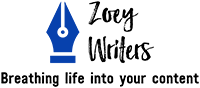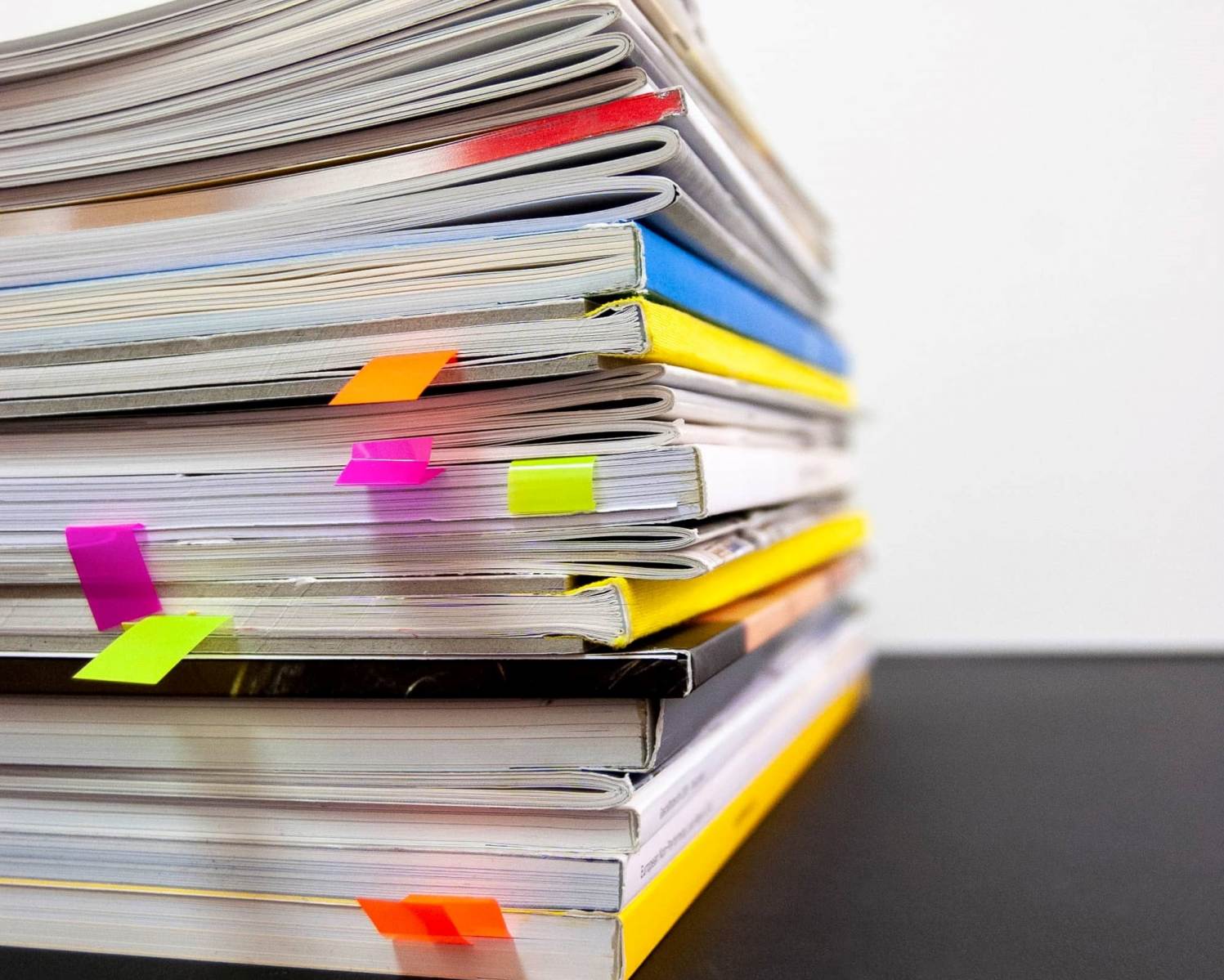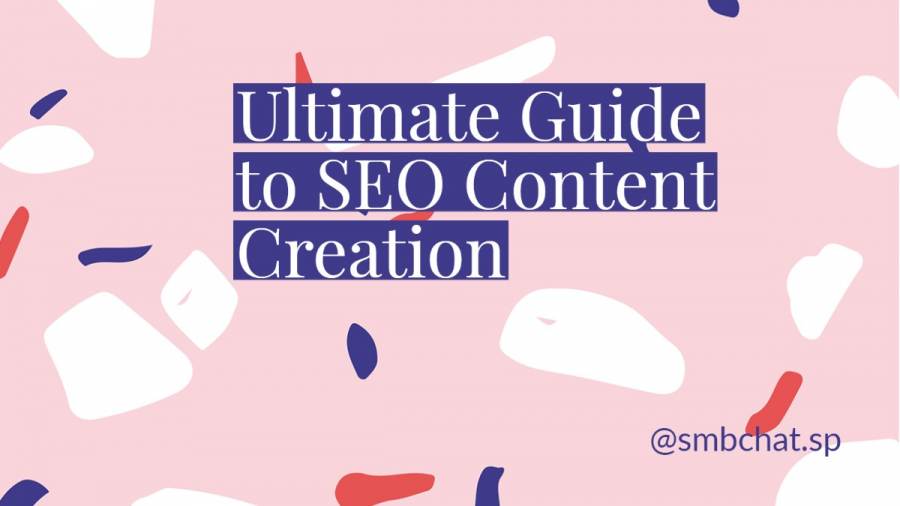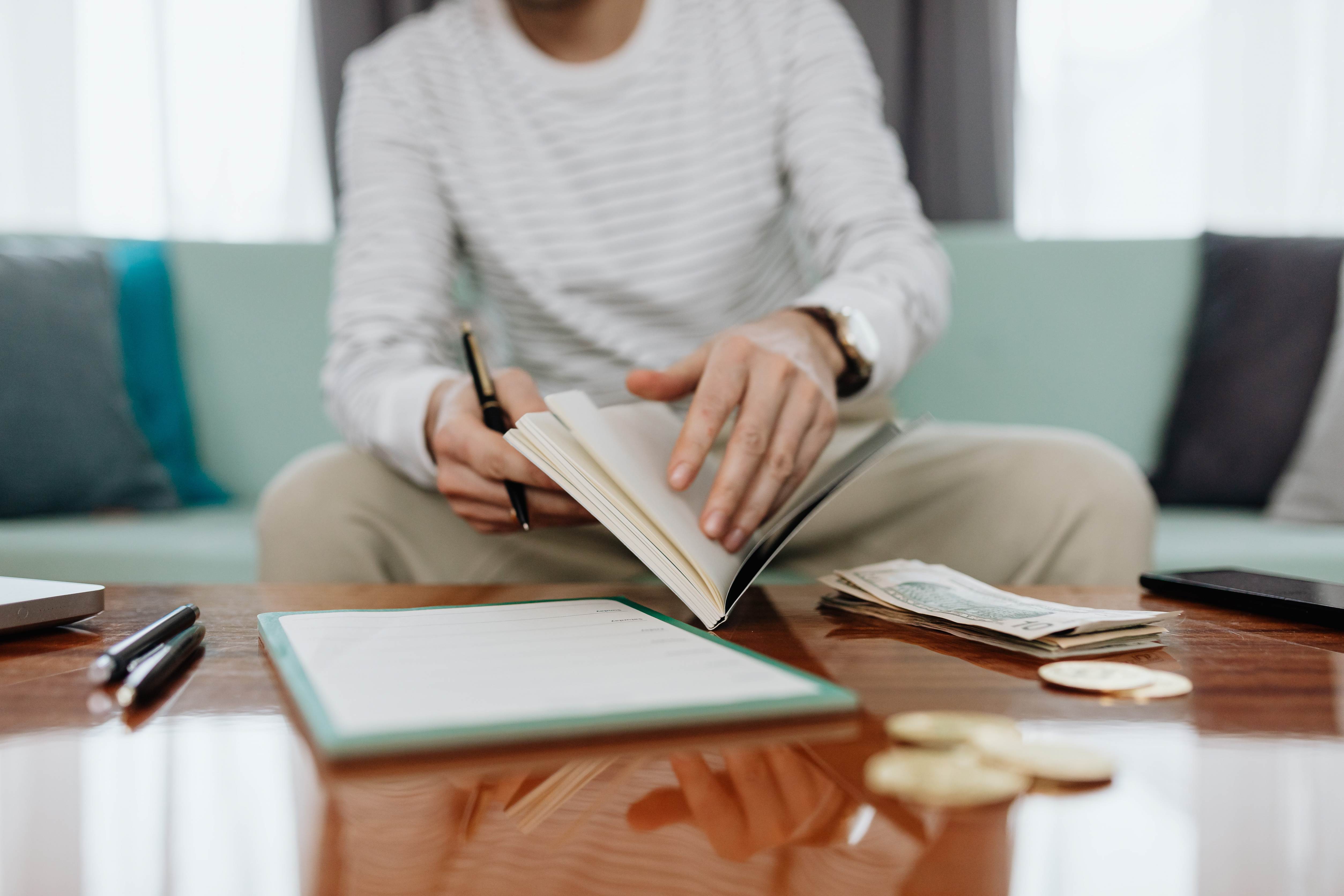Top 10 Google Docs Alternative That Don’t Disappoint
We see you asking, “Google Docs alternatives? Google Docs is my company’s bread and butter, and our team adores it. Why would we make a switch?”
And we get it.
When Google Docs first stormed the internet world in 2006, it revolutionized how businesses collaborate. The need to attach files and hit the “Save” button every few seconds became past pains. Its intuitiveness made people hurl the confusing Microsoft Word out of their office window (pun intended).
But the tool’s collaboration features are still many miles behind the modern organizational needs. Plus, you cannot enjoy vast offline permissions and access.
If these issues hit home, it’s time to consider our tried-and-proven Google Docs alternatives.
But first things first…
Why Do Organizations Cherish Google Docs?
Google Docs is a cloud-based collaboration space that allows your crew members to document and share notes and ideas in a single place. It’s an arsenal of features that can catapult your collaboration game:
- Document sharing,
- Comments,
- User mentions,
- Auto-save, and more.
Your team members don’t have to wade through a clutter of email threads to find that all-important document you sent them a few hours ago.
Want to spice up your document with images from the internet? Google search engine integration makes this task a breeze. Other tools from the behemoth to skyrocket your game include Google Slides.
Why You May Need to Divorce Google Docs
Despite the tool’s cool features, you’ll realize it has some severe drawbacks after diving deeper into it:
1. No Advanced Collaboration Tools
Google Docs gives you basic collaboration features like cloud storage and auto-saves. It also allows you to create Gantt charts and calendars.
But it doesn’t have time trackers, tailored task statuses, progress tracking, and cutting-edge collaboration features. If you throw a large project at Google Docs, the tool won’t cut it.
2. Poor File Organization
“Ugh, the document I just opened a few minutes ago has vanished into thin air.”
“Grace shared with me last meeting’s minutes, but it’s nowhere to be found.”
Sounds familiar. Right?
With Google Docs, weaving a filing system can be a stressful, long, and windy trek. You may have to grab Google Drive to help you manually build and organize folders.
10 Cutting-edge Google Docs Alternatives
Our cherry-picked solutions will take the above (and more) headaches away from your path to robust collaboration and teamwork:
1. ClickUp’s Docs
ClickUp is among the titans in the world of project management software. But did you know that on top of its unique project templates and other features, it has Docs features?
Yes, you read that right.
Think of anything, and Docs will help your team create it. Its infinite pages keep your content flowing uninterrupted, and the Relationship feature makes file management easy peasy. With easy linking and tagging of related tasks and Docs, whatever you need is just a few clicks away.
Our Fav ClickUp Docs Features:
- Share documents with team players and others using Permissions and Sharing
- Protect this page helps you padlock your document to prevent unauthorized editing
- Craft your document to your heart’s content with collaborative editing
ClickUp pricing plans include Unlimited at $5/month/member and Business at $9/month/member. Is the free-for-life plan okay with you? No problem.
2. Dropbox Paper
Dropbox Paper is a terrific tool that gives behemoths a run for their money. Has the big boss or work buddy shared a document with you? is the deadline almost beating you? The tool will alert you.
Its mobile app allows you to jot down a fresh idea on the go before it evaporates away. You can quickly turn docs into presentations; its many templates can instantly convert you into a creative genius.
But everything good has a downside. Dropbox’s major issue happens to be difficulty in sorting files. Also, the prices can be up there.
Our Fav Dropbox Paper Features:
- Easy assigning of to-dos
- Annotations boost feedback
- Note-taking supercharges personal planning
- Tag your people without opening a tab
Dropbox Paper pricing plans start from $9.99/month (Personal Plus) to $24/month/member (Business Advanced).
3. Microsoft Office Online
Microsoft Office Online is another legend that had to fight in our arena. With it, you get fantastic desktop MS Word tools for real-time teamwork. When bought as part of Microsoft 365, you get OneDrive cloud storage, Excel, and Powerpoint.
The tool removes the struggle of using Google Docs’ Suggesting feature for monitoring changes. But if docs protection is crucial to your team, you may want to consider other solutions on our list.
Our Fav Microsoft Office Online:
- The extra Microsoft 365 tools like Excel power your collaboration game
- With the templates, you’re a few clicks away from crafting a customized doc
- The familiar Office user experience you’ve come to trust for years
You can grab the tool via Microsoft 365 packages, from $5 to $12.50/seat/month. But before then, test-drive it with the free one-month trial plan.
5. Nuclino
When in Nuclino working on a copy, you might think you’re in Google Docs- The two are like identical twins.
But make no mistake.
Although Nuclino lacks some formatting tools that Google Docs have, a deep dive reveals its outstanding features. You can connect related files to achieve a wiki-like effect instead of lumping them into a folder.
That way, you can access related documents at the click of your button.
Our Fav Nuclino Features:
- Inter-linking of similar files to give a wiki-like feel
- You can link to related documents right within your text body
- The wiki of similar files builds a robust database that can supercharge your text editing
Nuclino’s free plan is suitable for teams just getting started. The standard plan goes at $5/month/user.
6. Quip
Quip brings docs, chat, slides, spreadsheets, and checklists under a single roof. You might have to dig deeper in your pockets to get these features. But it gives Google Docs a run for its money.
Have you struck a golden idea that you want your team to know? Befriend the chat feature to organize and centralize all discussions—no loss to your decision’s context.
Our Fav Quip Features:
- Salesforce real-time integration with your Quip files
- Rock-solid security infrastructure to safeguard your data
- Easily customizable templates
Quip starts at $10/user/month. With higher plans like Quip Advanced ($100/user/month), you can soar as high as you wish.
7. Zoho Docs
Zoho Office Suite, a powerful alternative to Google Workspace, gifts its tribe with Zoho Docs.
Zoho Docs’ die-hard fans and users swear its editor is many miles ahead of giants like MS Word and Google Docs. You can tailor-brand your document with custom layouts to stand above the internet clutter.
Sure, its learning curve can be steep, and new users may not find it intuitive. But your creativity is the only limit once you know your way around and discover its many hidden menus.
Our Fav Zoho Docs Features:
- Zoho Show makes remote presentation painless
- Comment on the slides to boost team presentations
- Zoho Sheet drives approval rates with solid data
You can jumpstart your experience with the free edition before hopping onto standard ($5/user/month) or enterprise plan ($8/user/month).
8. OnlyOffice
OnlyOffice provides every essential collaboration and editing feature that Google Docs offers. And if you’ve used Microsoft Office Online, you might conclude, “OnlyOffice copy-pasted and stole someone’s interface.”
From crafting documents, presentations, and spreadsheets, to commenting on a document, OnlyOffice has your back. Are you stuck somewhere while editing? Hop on a live chat with your teammate right on the document.
Our Fav OnlyOffice Features:
- Cloud storage integration offers one-place storage for everything
- Easy interaction with documents right from the primary interface
- Behemoths within a behemoth- OnlyOffice allows powerful integration with Dropbox, Google Drive
The 100%-free personal or startup plans can be adequate for up to 5 team players. Go for the Business plan ($5/user/month) if you want to skyrocket collaboration.
9. CryptPad
CryptPads offers more than just presentation and text document features. Your team gets polling tools, a code compiler, and to-do lists.
Ever used Trello? You’ll feel nostalgic when using CryptPad’s Trello-like whiteboards.
What’s more? You can prepare an online document without signing up. But the sign-up step is necessary if you wish to share your content with other team members.
Well, you got baited there☺.
Our Fav CryptPad Features:
- The color schemes and editing features look familiar- they resemble Google Docs.’
- Share the docs over a link
- You can even embed your doc elsewhere
You may begin as a Guest for free or register for more features from 5 to 15€ per month.
10. Apache OpenOffice
Engineers, designers, and developers in the house? There’s something for you- Apache Open Office. Your team can build 3D illustrations, mathematical equations, documents, and more.
Catch errors on the fly, thanks to the autocorrection and spell-checking features. But they need to work on their outdated User Interface.
Our Fav Apache OpenOffice Features:
- The word processor supercharges your note-taking and book authorship
- Spreadsheets facilitate crunching, analysis, and presentation of the numbers
- Customize ready-made templates or build your own from the scratch
And the icing on the cake? Downloading and using the software is 100% free!
10. Fellow
Fellow software can be your fellow workmate when you need to stitch together a to-do list and Objectives and Key Results (OKRs). Catapult collaboration with higher plans.
Grab a template and tailor text to your desire. In addition to these juices, you can power your meetings. However, Fellow doesn’t have stream-sharing tools.
Our Fav Fellow Features:
- Intuitive templates to customize your text
- Collaboration tools for streamlines team-wide performance
- Digital notepad to craft lists of things to do and OKRs
The introductory plan doesn’t charge you any coin. But if you need 10+ seats and desire to take things further, you have to cough up $5+/user/month.
We Are the Tool Masters. Let’s Cherry-pick Them For You
Your hunt for the top-in-class Google Docs alternatives has just come to an end. Grab the best solution that fits your needs or let Zoey Writers do the legwork for you.
We are also eager to skyrocket your content writing side of your business. Hop on a call with us and make it happen.
Related:
- Picks of the Bunch: 10 Keyword Planner Alternatives Better Than the Original (Free & Paid)
- 10 Completely Free Grammarly Alternatives to Level Up Your Content Writing Tech Stach
- Top 10 Google Docs Alternative That Don’t Disappoint
Photo by Bernd Klutsch on Unsplash. Thank you Bernd!