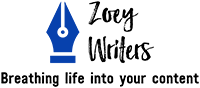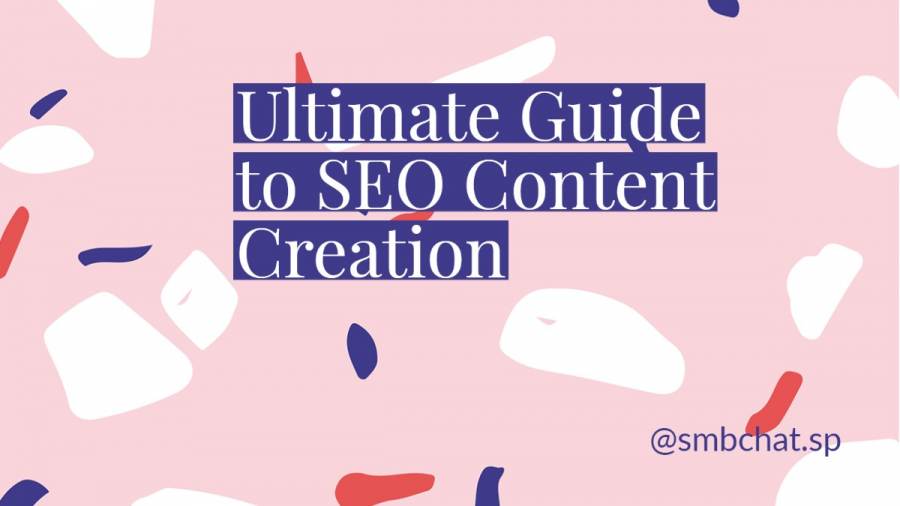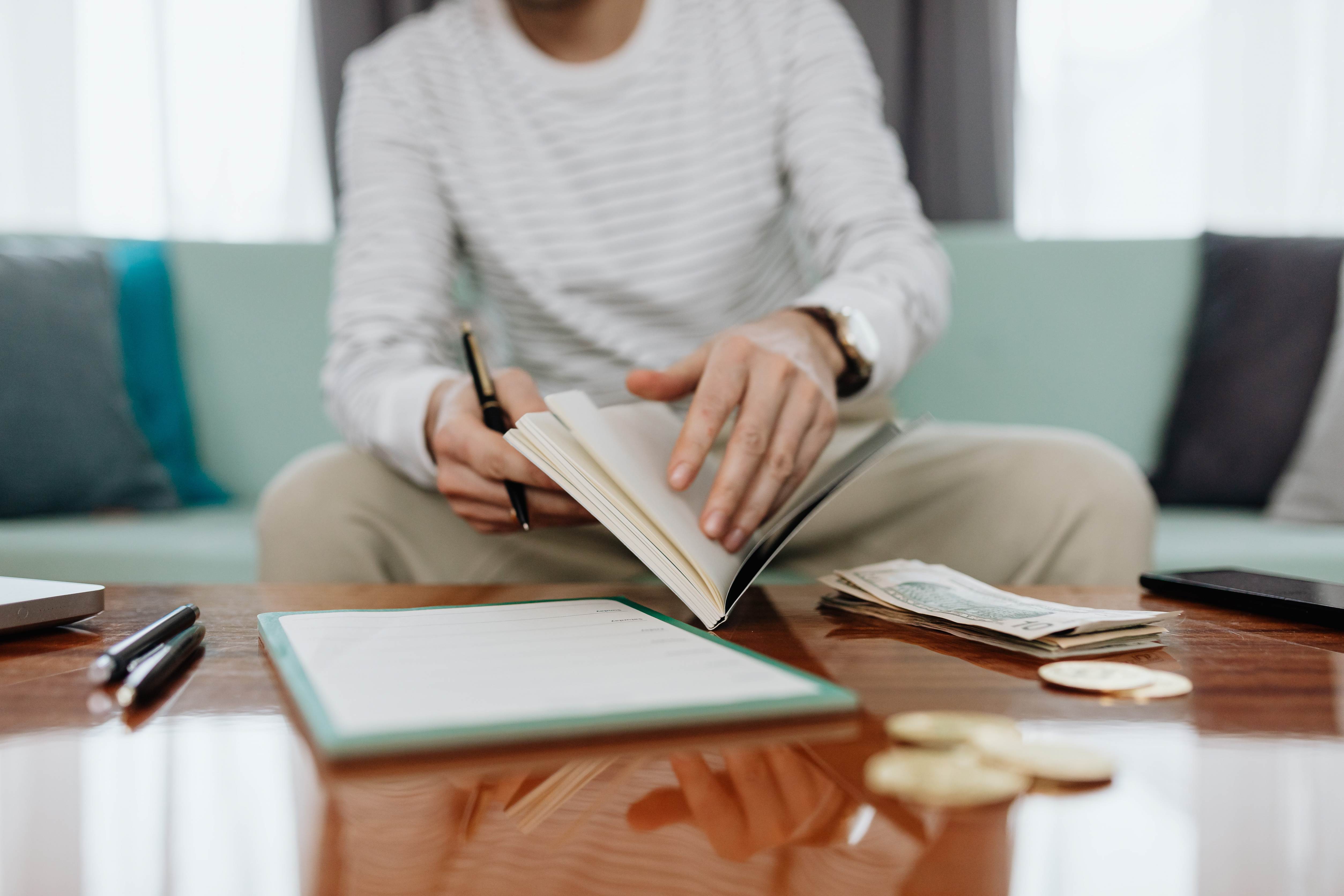Creating FAQ Page: Powerful Hacks and Tricks That Covert Inquisitive Visitors Into Actual Buyers
Are you caught up in crafting customer service or marketing strategies? If you answered “Yes,” you probably forgot to work on your FAQs.
And you’re not alone; almost every website neglects its FAQs tool.
The story goes like this: Most businesses hurriedly stitch together a few questions and answers, call them FAQs, and shove them into a small corner, where they start living a life of obscurity. However much the FAQs section screams for attention, no one stops to listen.
Did you know that 80% of customers visit FAQs when considering a purchase? Kudos to us- we finally grabbed your attention on behalf of your sullen FAQs tool. ☺
FAQs can catch your visitors’ attention, cement your SEO, and boost sales. Just be sure that section is informative and comprehensive enough to delight your customers.
But how can you hack a robust FAQ?
This article spills our well-kept secrets. So read to the end!
Relevant Reading:
Should I Hire a Copywriter to Handle My Website Content?
8 Golden Rules to Follow When Writing Your Website Content
What’s a FAQ Page?
A FAQs page is a self-service section where customers and prospects look for answers to their common itching questions. The questions usually revolve around your offerings and industry.
An FAQ section isn’t just another nice-to-have addition to your website. It’s a must-have asset that takes the confusion, hurdles, and stress from your customer journey.
The main goal of FAQs is to make customers’ experience a breeze- From your offerings to shipping and delivery to refunds. This section might just be the missing piece in the entire jigsaw of turning eyeballs into leads and paying customers!
So your FAQs should provide answers to:
- Your offerings
- How to use your products or services
- Shipping policies
- Payment process
- Benefits and features
- Pricing details
- Refunds and returns
- And more
FAQs section also gives you a chance to demonstrate your thought-leadership in your industry. for example, if you sell clothes, a question like “What do I do for my polyester fabric clothes to last longer?” is an opportunity to shine.
Where Do You Find Questions to Include?
Wondering where to dig up the right questions that deliver results? The trick is to step into your customers’ shoes and feel the pinch.
1. Consult Your Customer-Facing Crew
A great place to start is your customer-facing team. Important nuggets are in your people that interact with customers daily. For example, the customer support team understands the common roadblocks in the customer journey. The product people can tell you those problematic aspects of your product.
Remember to go through past recorded calls, email messages, and chats to discover real pain points.
2. Ask Behemoths like Quora, Reddit, and Google
With Google, frequent questions might just be a few clicks away. Type in a question related to your offering, and Google will hand you scores of suggestions.
Are you looking to include the most trending questions that disturb your prospects every waking hour? Reddit and Quora won’t fail you.
Result-Focused Tips to Optimizing Your FAQs Section
These time-tested tricks and hacks will get you exceptional results down the road:
1. Craft Clear Content
Why do visitors come to your FAQs page? They’re looking for meaningful and detailed help that isn’t anywhere else.
Content should still be king, even on the FAQ page. Crown it, and it will stand taller than competitors’ pages.
Quality content entices readers, engages them, and drives sales.
The trick is to wear your target audience’s shoes and identify their struggles. That way, you can provide impactful content that actually answers their questions.
2. Make Navigation Hassle-Free
We cannot stress the importance of structure and presentation enough.
Be sure customers can find satisfying answers in a jiffy. Make navigation and searching hard, and they’ll hit that X (exit symbol) in a huff.
Imagine looking for an answer amidst a clutter of irrelevant details in non-directional FAQs. Will you continue your search? Of course not.
An easy-to-navigate FAQ page can spell magic. You may borrow a leaf from the best- Google: Once customers type something in the search box, a plethora of suggestions pop up.
3. Befriend SEO Tactics
Your FAQs section is another chance to shine and rank highly on Google. Just ensure the answers are keyword-rich, updated, and high-quality.
Don’t force an irrelevant keyword in any answer- You don’t want to confuse your guests. In case you lack content on a certain keyword, you can craft a question and answer around it.
Don’t forget to tweak your FAQ page’s meta description, URL, and meta title. These technical aspects coach Google to understand your content for better ranking.
4. Keep it Relevant and Current
FAQs aren’t a set-and-forget thing. It’s a continuous effort, just like optimizing your website content.
So ensure your FAQs page change with changing customers’ needs.
But first things first- measure your FAQs performance to see where it needs improvement.
Monitor poorly-rated content, failed searches, popular inquiries and other performance metrics. Here’s what you get from this data:
- Your product crew can tweak the underperforming product areas to improve performance.
- The content team can tweak the questions and answers to boost customer experiences.
Failed searches allow you to identify keywords that don’t give the appropriate results. You can inject these words into your new or current FAQ content.
And that’s how pages stay relevant and current!
5. Place the FAQs Section Strategically
Also, we cannot ignore the placement of your FAQs section on the site. Most businesses hide or squeeze that part at the bottom, where the contact details reside.
That’s a mistake.
One thing is clear- people aren’t looking to enter into some treasure-hunt adventure on your site. They’re looking for quick answers, products, and solutions to their pain points.
Hide such important information, and they’ll leave in a huff.
Here’s your smart tip: Place the FAQ content where they can spot it immediately after they land on any page. A spot at the top next to the product, services, and pricing categories is an excellent place.
How to Write Impressive FAQs
Let’s now dive into the bolts and nuts of writing a FAQs page that stands taller from the pack:
1. Keep the Title Simple and Clear
Using hefty, random, or confusing titles such as important details and additional resources) won’t cut it.
Instead, name the title like this: An FAQ Page.
As simple as that.
That way, your users will know the page right away.
2. Keep it Conversational
Don’t speak to your customers. Speak with your customers instead.
There’s a huge difference in these sentences.
When crafting FAQs, assume you’re holding a friendly conversation with your customers over the phone.
Use first-person pronouns (such as I and my) to phrase the questions from the customer’s perspective. Then try to reply from the “we” point of view to show that it’s your company responding.
Learn from Autogrowth:
Such a tactic shows a back-and-forth dialogue, where the customer thinks, “Okay, I’m the one talking and calling the shots.”
Keep your language simple. Fancy vocabulary can bring confusion and scare away potential clients.
And who said FAQs pages have to be boring?
Try to make your answers memorable by injecting creativity into the game. Your brand will come across as a caring partner that desires to improve customers’ lives. Check this answer out!
3. Inject In Multimedia
Another question: Who said your FAQs page has been entirely text-based? Nobody.
How about explaining your shipping process, instructions, processes, or other concepts using infographics, screenshots, GIFs, or video? Your creativity and imagination are the only limits.
People are visual beings. And their patience for blocks of words is ever dwindling.
So multimedia can make users stay glued to the end and reduce the number of phone calls to the support team. Plus, they break up huge chunks of text into smaller, easily digestible bits.
In particular, a video cements a deeper connection than words, especially if it’s an interview, tutorial, or demo with an industry guru. It’s a chance to reveal the real humans behind your brand, allowing you to build trust and credibility.
4. Keep It Simple, Short, and Sweet
For your FAQs to be conversational, they also have to be short and simple. An all-night-long chat is only suitable when catching up with your old schoolmate.
Users don’t have the patience and time needed to scour through your site or call you and risk being put on hold. That means they’ll probably hit that X exit sign when long-winded answers bombard them.
So don’t let the excitement about your products carry you away. Instead, use few and simple words to offer precise answers. If they wish to dive deeper, you can point them to in-depth resources like a knowledge base, support pages, or blog posts.
Paragraphs should also be short and to the point, making skimming a breeze. Don’t exceed 5 lines per paragraph, and just a single idea per sentence is enough.
Zoey Writers, Your FAQs Wizards
You’re now on the right track to providing the most impactful FAQ page to your website users. But you don’t have the time and patience to transform these ideas into reality.
That’s where our website content writing services come in.
We have experience crafting enticing, convincing, and memorable FAQs that won’t bore your visitors to death. Contact us today!
Photo by Arek Socha from Pixabay. Thanks, Arek :)