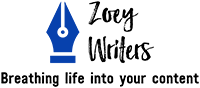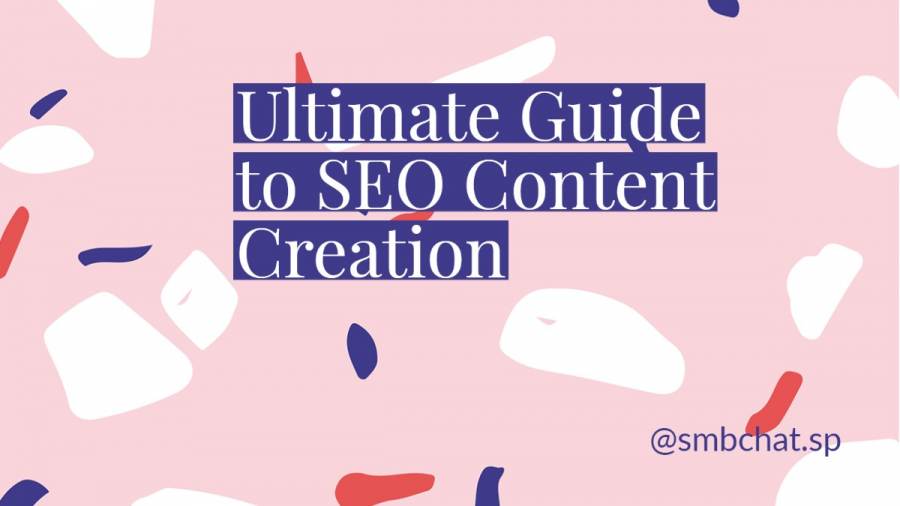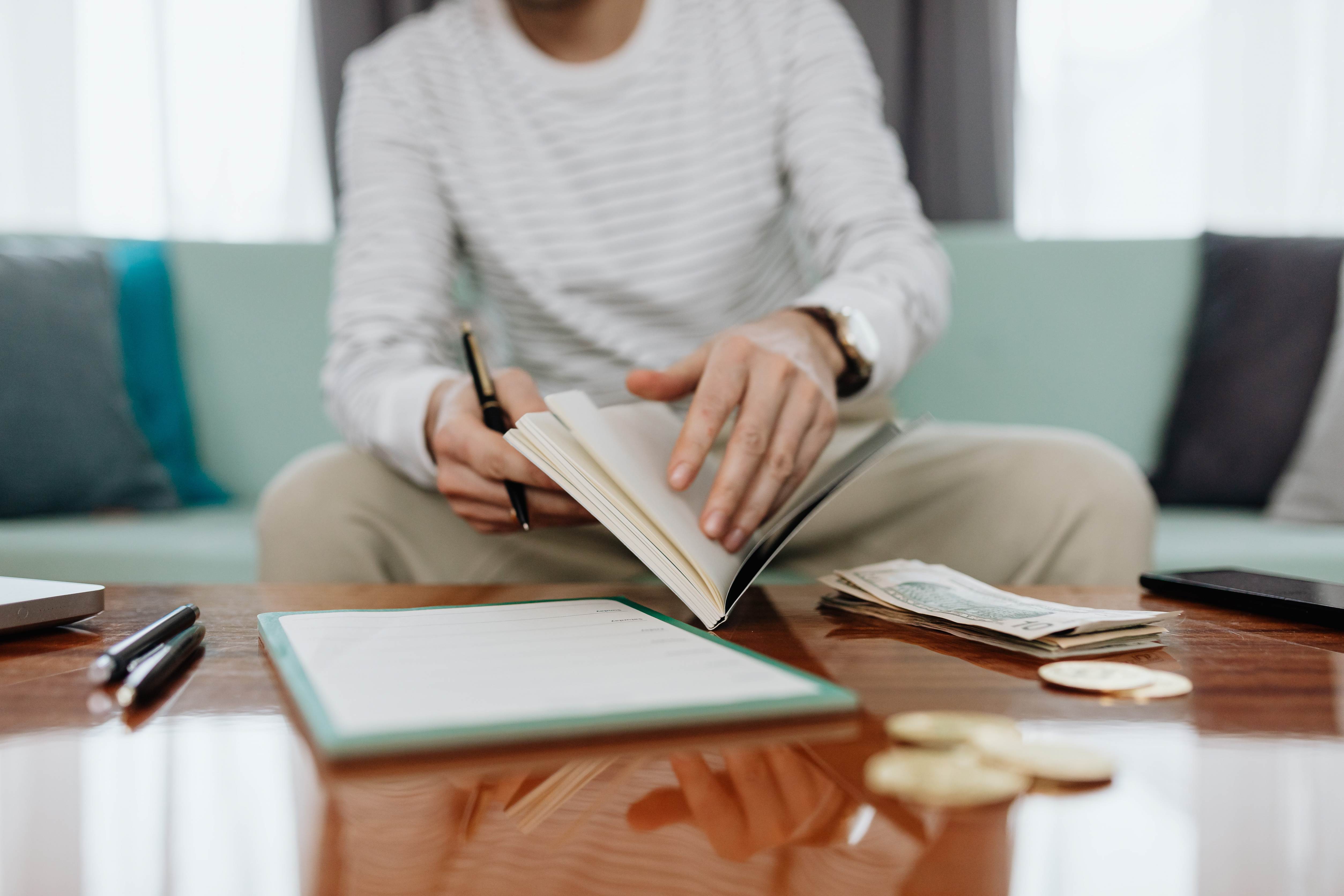The Fine Art of Creating Pillar Posts in Topic Cluster
Who is David Attenborough, you ask?
Aah, he’s only the awesomest narrator in the history of narrators.
This gentleman can pick one porcupine prickle. He’ll go full-on narrator mode and expound on the entire prickle.
By the time he’s done, you’ll be convinced porcupines are cute and long to hug one!
Pillar posts in a topic cluster work in the same way. When your reader is done reading, they have the info they searched for but still long for more.
Relevant Reading:
Stripping Down the Skyscraper SEO Technique: The What, Why, and Everything in Between
What Is a Pillar Post
A pillar post is a building block of a topic cluster.
Like Attenborough, pillars are informative long-form content (typically 2000+ words) that breaks down a broad topic into consumable chunks. Think of it as a table of contents and the individual menu items.
Image source: LinkedIn
Let’s assume your pillar topic is ‘Real Estate.’
Through a pillar-cluster model, you can create cluster pages (subtopic keywords) such as:
- What is real estate?
- Live real estate deals.
- How to close a real estate deal like a pro
- Real estate investments
- The best real estate platforms to join
All these are interlinked: the cluster pages have outbound links back to the pillar and internal links to link to each other.
With 64% of your audience searching for long-tail keywords, it's logical the cluster pages cover keyword variations while the pillar topic covers the main topic ‘Real Estate.’
Due to their comprehensive nature, you have to invest some serious grinding and time as the information you provide must be top-notch for the reader and Google!
But why break your back creating pillar content when you can get nop-notch writers at Zoey to do all the heavy lifting for yah?
Here's our ultimate guide to creating content clusters.
Types of Pillars in a Topic Cluster
One dozen cows crying on a farm, Plab Patty, and PipsqueakPatty are the few types of Krabby Patties available at the Krusty Krab.
The variety keeps the business competitive and keeps customers coming back.
Similarly, there are various types of pillar content to create to make your audience interested, including:
1. 10X Content Pillar Post
A 10X pillar is a turbo-charged post that –super high quality and relevant– goes the full monty on a topic cluster and enables your pieces of content to blow off the charts!
10X content is, according to MOZ, content that’s ten times better than the highest-ranking content for that particular keyword.
So, It adds the most value to the reader and is convincing enough that the reader takes a specific action, such as filling out a form.
A good 10X post:
- Answers all the questions your readers have, and then some
- Has a magnificent UX and UI across multiple platforms
- Has a unique topic cluster approach to the solutions you are providing
These could range from listicles and guides to ‘How to’s.’
2. Resource Pillar Post
A resource post is similar to a 10X pillar page but just as vital.
It also dives deep into a topic cluster, and it’s definitive, detailed, and comprehensive. The author should have extensive knowledge about the topic and be able to answer any questions that come up from readers.
A good resource pillar post has:
- A clear definition of the topic being discussed.
- An exhaustive list of internal and external resources (online and offline) related to that topic so readers can learn more about it if they want to.
- outbound and internal links to other posts written by you on different topics so readers can get more context around your main point here
3. Product or Service Pillar Post
If you provide many products and services, a product or service post gives a detailed overview of these deliverables.
They can include:
- Case studies
- White papers
- Service and product reviews and comparisons
The goal is to give your readers the information they need to make an informed decision before making their purchase, hence optimal at the decision stage of the sales funnel.
They also serve as excellent additional resources for those who have already purchased a product/service, allowing them to maximize their investment by learning how best to use it or set it up.
Create a Killer Pillar Page
You have your topic cluster in mind and several blog post ideas, time to create a mouth-gaping pillar post.
Think pillar page topic
Several pillar topics enable you to generate blog post ideas depending on popular keyword phrases based on a broad topic.
What’s your readers’ search intent?
Go for a pillar page that’s comprehensive enough to generate content clusters but not exhaustive as not to fit on a single pillar post.
A bit of keyword research won't hurt.
Extensive keyword research establishes the bucketloads of reader search queries based on your topic cluster.
Gain as many insights into your readers’ personas and their search intent. Fortunately for you, keyword research tools such as Ahrefs Keyword Generator, Ubersuggest, and Google Search Console are free and effective.
Create a content outline
You can’t cook your favorite Massaman curry without a recipe!
Using the pillar-cluster model, define pillar and cluster posts, beginning with the pillar post as the cluster posts will link back to it. The outline looks similar to a table of contents indicating the individual menu items.
Create several sub-pillars from the pillar page topic (subtopic keywords), but leave some room for more in the future.
Having a detailed outline eases your work by giving you a visual of what you are creating. It includes chapter headings and subheadings, intended word count, sub pillar topics, and any outbound links.
Image source: Cloud Elements' API integrations pillar page
Content creation
You have your detailed outline and keyword insights; it’s time to create some jaw-dropping high-quality content. Remember, an epic blog post will communicate to your reader, offer reliable solutions, and stand out from the rest.
Therefore, when creating:
- Optimize your content but avoid keyword stuffing. Instead, write naturally
- Quality over quantity
- Conduct a competitive analysis of your competitors to improve your content
- Communicate clearly and concisely, so the reader gets the message effortlessly
- Prioritize readability
- Add internal links to the cluster posts
Promote Your Pillar Page Content
Promoting your epic content is as vital as how to create it.
Developing an effective content strategy is a wise and practical start. Ensure the strategy includes:
- Adding the necessary internal links to all cluster content
- Guest posts on similarly high ranking websites
- Use your existing networks, such as fellow bloggers, and link to each other’s content
- Deploy pillar page best practices, such as:
- Listen to the reader
- Optimize for mobile and cater to the over 88% of readers who access info via mobile devices
- Prioritize segmentation and personalization to retain the 80% of your readers who value it
- Use visuals such as images, videos, infographics, memes, and GIFs.
- Use social proof and influencer marketing.
- Incentivize the 75% of your readers who fancy rewards to encourage them to share your content
Measure the Success of Your Pillar Post
After cupcaking your topic cluster, you've created the ultimate pillar post. You’ve shared it with the world, and now it’s time to track its success.
Track the success of your content strategy through:
- Review your analytics data. What are the overall traffic numbers for that particular post? How many visitors have come from social media? How many came from search engines? Is there more than one way people are finding your website?
- Keyword ranking positions. Has this content done well enough to rank on page 1 or 2 in Google Organic results for terms related to what you were trying to cover?
- Backlinks (inbound links). After publishing the blog content, are there relevant sites linking back to your site? If so, can they help boost your site's overall authority and credibility?
- Review user feedback (comments and shares). What's the user engagement? Are people engaging with this piece of content? Are they sharing it on social media or leaving comments below the post? If so, what's the frequency compared to other similar topics covered elsewhere?
Besides, you can’t prepare a Pecking duck without tasting it lest you mess up the whole customer experience!
Why Pillar Posts in Topic Cluster Matter
A pillar post isn't your typical blog post.
They are the worker bees working overtime to promote your content strategy, site, products, and services.
They are vital in:
- Boosting your site’s overall structure
- Promote higher search engine rankings through the use of high volume keywords that later transform into long-tail keywords as the reader understands the topic better
- Place you as an industry guru by breaking down a broad topic into a piece of content the reader can easily consume.
- Boost user experience, especially when you deploy the above-stated best practices.
- Promote your brand
- Directing organic traffic to your website through inbound links
- Promote your content marketing strategy
- Grow your email list
Like Attenborough, You Also Need a Crew
Creating a documentary amidst the dangerous wild animals is challenging. But with his crew's undivided attention, skills, and dedication, David’s work becomes a masterpiece.
Similarly, you also need a knowledgeable crew capable of creating relevant content that converts to achieve the highest SEO rankings.
At Zoey, we are highly versed in the intricate arts of creating pillar post masterpieces out of a topic cluster. Whenever you are ready, reach out to us, and let’s deliver our content writing services, the David Attenborough way.
Photo by Scott Graham on Unsplash. Thanks, Scott :)