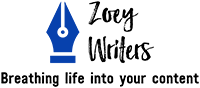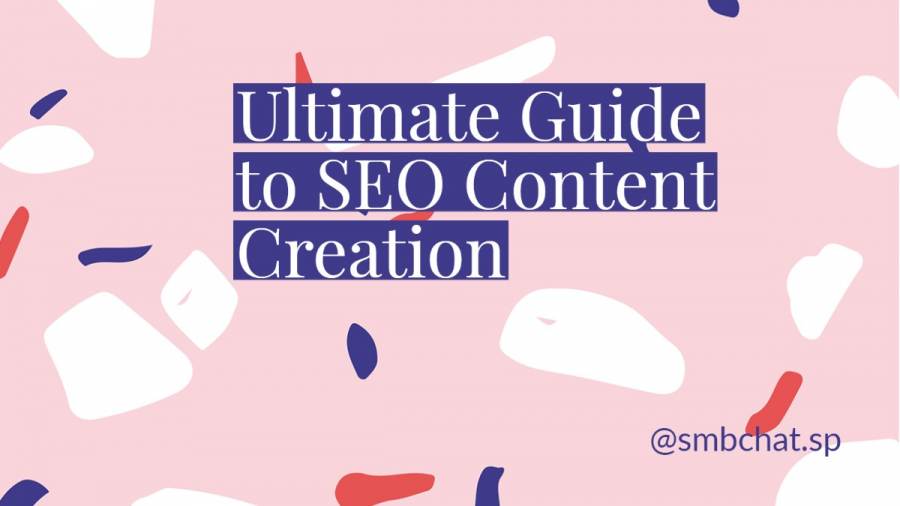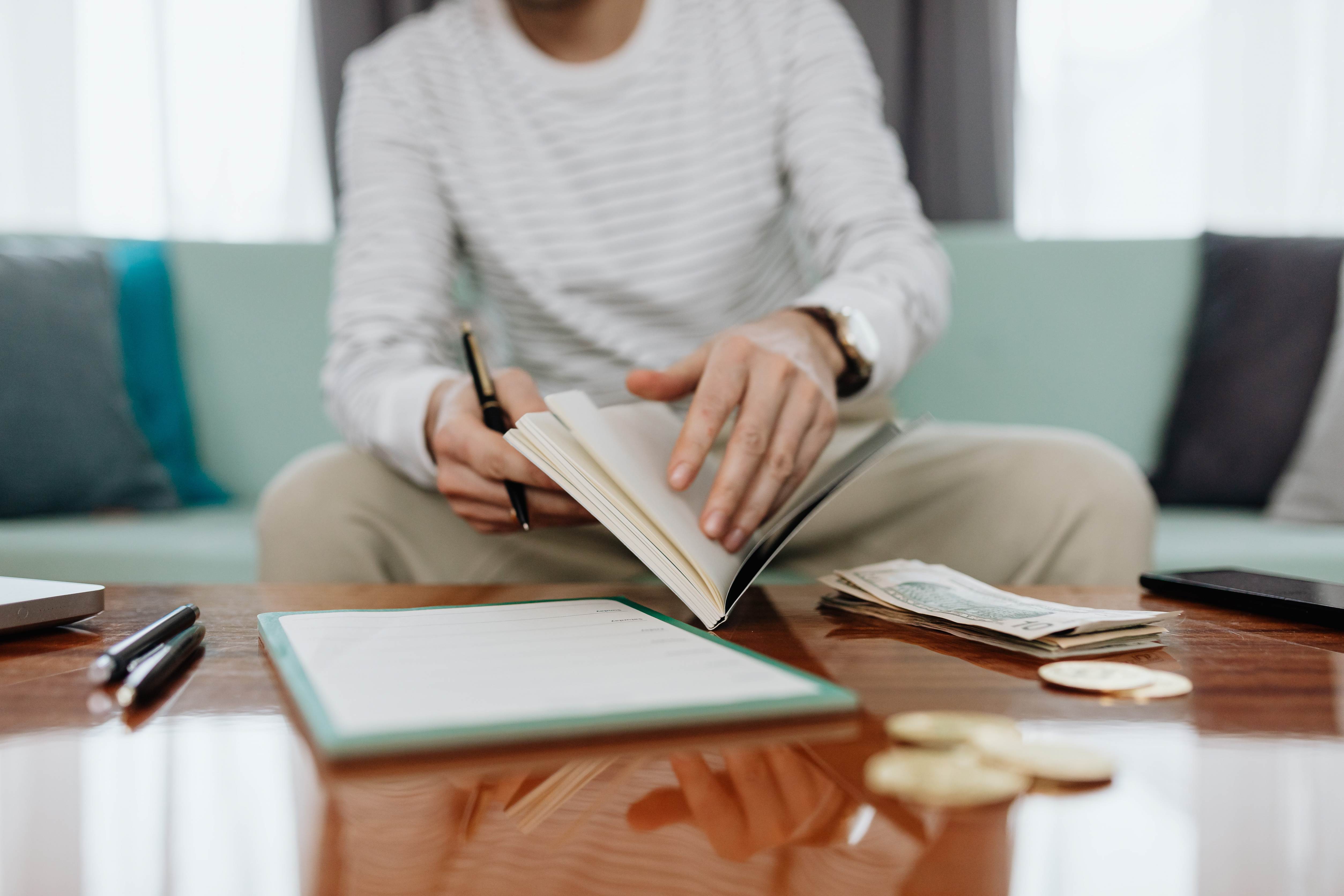From Idea to Reality: How to Launch Your Tech Blog in 7 Easy Steps
A tech blog is an excellent way to share your knowledge, skills, and experiences. Technology is rapidly advancing, and many people rely on tech blogs for tutorials, guides, and other information on new technologies.
If you start your tech blog now, your audience will grow exponentially as the pace of technology advancement and adoption increases.
This guide has everything you need to create a tech blog, from motivation and tips to tools and procedures. Let's dive in!
Why Should You Create a Tech Blog?
The primary reasons why you should make a tech blog include the following:
To Make Money
If the current economic trend is anything to go by, everyone will need a second job to barely survive.
A tech blog can provide the extra income you need through displaying ads, affiliate marketing, sponsored content, and digital products. If you manage it well and are patient enough, you can turn it into a full-time income.
To Share Your Knowledge, Skills, and Passion
If you are particularly skilled and knowledgeable in technology, you can use a tech blog to share your expertise with a massive audience online. If you have genuine interest and passion, a tech blog allows you to express your thoughts and opinions with a like-minded audience.
To Establish Yourself as an Expert
You can create a tech blog to consistently create valuable content that establishes you as an authority in your niche.
Establishing yourself as an expert can enhance your professional reputation, opening doors for professional opportunities like collaborations, speaking engagements, and consulting gigs.
To Learn and Grow
Tech blogging can help you learn and grow. The continuous research and writing about technology keep you updated with the latest advancements and news, expanding your knowledge. Also, your writing skills improve as you continue creating blog content.
You can also build a community of technology professionals, learners, and enthusiasts through a technology blog. You can engage with them and share ideas.
Steps to Create a Tech Blog
Before you start creating your tech blog, you need a checklist of things you need.
There are many things you need to acquire and do, so a list can be pretty handy. If you have a checklist already, great! If not, here is a checklist of the basic items to start you off.
You can add more items as you go through the steps to create your technology blog.
- Domain name
- Web hosting
- Blog niche
- Target audience
Step 1: Define the Focus And Niche of Your Blog
Tech is a niche, but it's too broad. There is too much to cover. Your blog should focus on a specific subject and niche.
The focus of a blog is the overall subject or theme it covers. For example, a technology blog can focus on technology product reviews, mobile technology, software development, etc. It gives the blog a general direction.
Niche is the specific segment within the focus. It defines the uniqueness of your blog from others with the same focus area.
For example, a tech blog focusing on technology product reviews can have a niche in Python programming. You can cover a variety of subjects, but keep it at a maximum of 3 to 5 topics.
A specific area of focus lets you build your reputation as an expert and allows you to compete with well-established companies like Gizmodo.
Remember to choose a focus and niche that excites you enough to motivate you to write. It'll be easier to stay committed to the blog before you start seeing any results.
Step 2: Research Your Target Audience
Researching your target audience involves studying the people you are trying to reach with your content. It is critical because without knowing who they are and what they want, you can't create content that effectively communicates with them.
Conduct market research to identify your target readers' needs, preferences, and pain points. You can use this information to create relevant content and tweak your messaging and promotional strategies according to their preferences, needs, and interests.
Creating content that demonstrates you understand your readers can increase brand loyalty. This gives you some assurance that your audience will receive your content well.
You can also use the target audience information to track trends in your audiences' interests, developing a competitive advantage that puts you on top of your industry.
Step 3: Choose a Domain Name and Hosting
A domain name is the name of your tech blog. It is the first thing your audience sees or types in the address bar, and it represents your tech blog.
Changing the domain name after launching is hard, so you should choose carefully.
A good domain name is:
- Brandable
- Easy to pronounce
- Easy to remember
- About three to four syllables
- In line with your niche
Although you can use any extension, use top-level extensions like .com and .org.
You can use several online tools to generate good domain names ideas, such as NameMesh, Dotomator, and LeanDomainSearch. After choosing your domain name, you can purchase it for around $15 per month.
Hosting is the database that stores your site's files, such as images.
Think of it as the house your blog will live in. You should choose good hosting because it determines your site's speed. Your site's speed is a ranking factor on search engines, so a slow site doesn't appear among the top results.
Popular web hosting providers include Bluehost, SiteGround, and HostGator.
Step 4: Choose and Install a Theme
After choosing a domain name and hosting provider, you can install a theme for your tech blog. A theme determines how your blog looks, affecting traffic, bounce, and conversion rates.
According to eye-tracking studies, when visitors land on your page, it takes only a few seconds to form an opinion. 94% of users leave immediately if the design doesn't make a good impression.
Thousands of themes are available, but you should choose themes designed for technology blogs to make them easier to customize.
You can choose a free theme as a beginner. But premium themes have more customizations and features that could be handy as your traffic increases. Your theme of choice should be simple and easy to read.
Some critical aspects of your theme include the following:
- Responsiveness: It should display correctly across platforms and devices.
- Navigation: It should be easy for users to find the necessary information.
- Readability: The fonts should be legible.
- Visual hierarchy: Structure your content using headings, subheadings, and formatting.
- Call to action: Buttons and links encouraging users to take specific actions should be strategically placed.
The theme also affects page-load speed. The more plugins and features it has, the slower it will load. Pick a simple theme without unnecessary bells and whistles.
Step 5: Familiarize Yourself With Legal Requirements
Most websites must keep up with several legal requirements that you should be aware of. If your blog doesn't comply with these requirements, you may face consequences like legal issues, reputation damage, and loss of users.
The essential legal requirements for websites that you should familiarize yourself with include the following:
- Cookie consent notices: Your website must have a cookie policy and consent notice allowing users to opt in or out of cookies.
- Privacy policies and data storage disclosure: Statements explaining how your site collects, handles, and processes users' data.
- Terms and conditions: Set the rules for use of your site.
These legal requirements vary with the industry and type of data you collect, so consult a professional to ensure compliance.
Step 6: Set up Analytics and Tracking Tools
Analytics and tracking tools are designed to track, measure, and report a website's performance.
They track metrics such as traffic, page views, bounce rate, and user engagement. Setting them up on your tech blog allows you to understand what content resonates with your audience and make data-driven decisions on optimizing it.
Some popular web analytics tools include the following:
- Google Analytics
- Optimizely
- Kissmetrics
- Crazy Egg
These tools have different features, so you should research what each offers to install it on your tech blog. Through analytics, you can:
- Attract more visitors.
- Personalize the site for regular visitors.
- Determine the geographical regions from which your traffic comes.
- Predict which products your customers are likely to buy.
Step 7: Develop a Monetization Strategy
Almost all blogs can make money, but you must implement the right monetization strategies.
Most people believe they should monetize their technology blog after gaining traction and attracting a decent amount of daily traffic. But the best way to go about it is to develop a monetization strategy as part of your overall tech blog development process.
Developing monetization strategies early allows you to align the blog's content, design, and user experience to generate revenue with the strategy.
It allows you to create valuable technology content while integrating monetization opportunities from the start. This proactive approach allows you to maximize your revenue-making strategies.
Monetization strategies include the following:
- Affiliate marketing
- Selling products and courses
- Displaying ads
- Offering consultation services
- Sponsored posts
Research the different monetization methods to choose those that align with your niche and target audience. Some work better than others for different businesses.
You Might Need Some Help
Now is the best time to start a tech blog.
Technology is rapidly advancing, and many are interested in learning about it.
A tech blog allows you to provide tutorials, guides, expert opinions, and other information on technology and make some money while at it through.
It also allows you to share your knowledge, progress your career, and make some extra money that can grow into a full-time income. It only takes seven simple steps.
But there's a catch.
We have only covered the seven steps of starting a tech blog. But we haven't mentioned anything about running it.
Running it, to be honest, is not as easy as starting. It requires dedication, effort, and ongoing commitment.
Among many things, you must create high-quality and engaging content consistently, which is one of the hardest parts. It involves creating a content strategy and learning and implementing SEO, among other processes. You might need some help.
That is where we at Zoey Writers come in.
We are a team of creatives that can work closely with you to produce powerful, persuasive content that reflects your values and speaks to your audience.
We can focus on content creation while you focus on the other areas of your tech blog that need you.
Remember, building a successful tech blog takes time, dedication, and Zoey Writers.
Contact us to learn how we can help you.
Photo by Wes Hicks on Unsplash. Thank you, Wes!