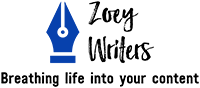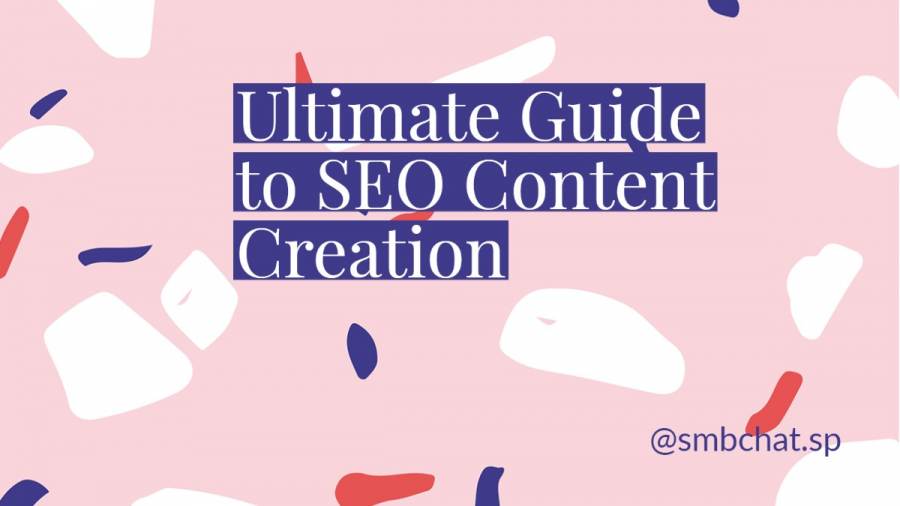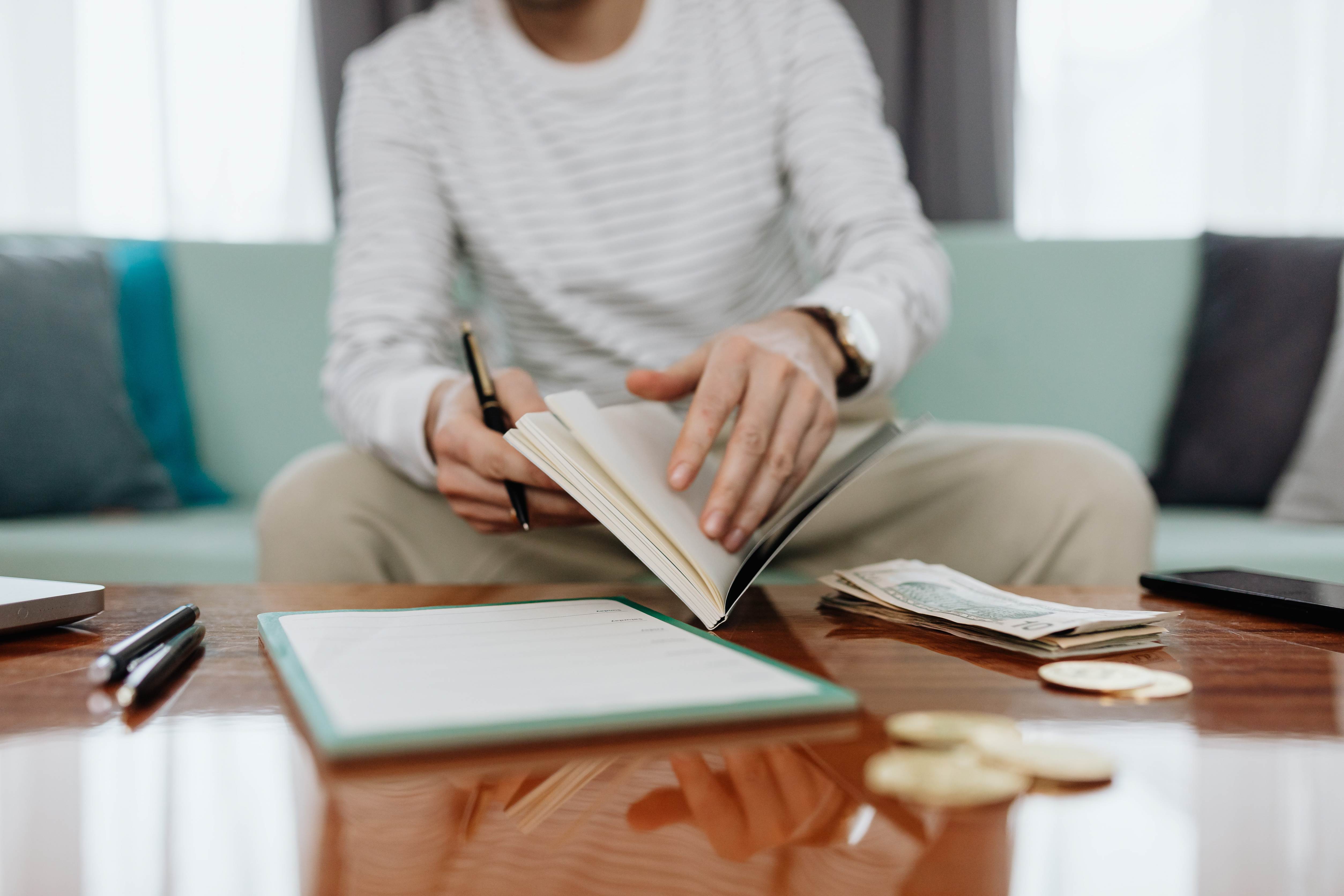SpyFU: From Total Noob to a Ruthless SEO Ninja in 9 Steps
This is you 10 or 5 years ago when you began your SEO journey.
Look at you all, cute and innocent. Back then, SEO was either some Korean food, a K-POP band, or some annoying millennial term, and regardless, it was to be avoided at all costs.
Page 32 of Google, three page views, two comments, and one sale—you’ve been in the gutters as far as lead generation thing is concerned, seen it all, and a bit more.
Here is where you are now, having come a long way. You can now breathe easy.
You now have a solid website strategy, convert a few potential customers each day, and even use that content cluster thingy in your customer journeys. But certainly, you’re not yet there.
Then you mastered the art of using SpyFU to turn yourself into a KGB-level spy, run circles around your competition, and leverage data-based decision-making.
This is what you look like now SEO-wise.
What the Heck is SpyFU and Why Should I Care
The concept of SpyFU is an easy one and one that was best described by Pablo Picasso in one of his most iconic quotes.
“Good artists copy, but great artists steal.”
You can spend sleepless nights ruthlessly building SEO tactics.
Lose serious weight on a PPC strategy and market research.
And sink thousands of bucks into finding search terms to rank for.
Other people would much rather steal these keywords (I’m other people, and you should be too).
Just let your competitors do all that work, then steal their findings. I know what you’re thinking. If only there were a tool that would take me deep into the mysteries of my competitor’s juicy medulla oblongata?
Well, SpyFU is software that allows you to spy on your competitor’s keyword strategies, backlink strategies, tactics, and everything in between.
With it and a basic plan, you can learn what your competitors spend (or have spent) on ad revenue, the keywords they advertise on, their budgets, and so on.
This means:
- One of the best competitive research in the market
- Insight on the hottest and trendiest keywords around
- Deep keyword research where you can see the domains that buy a particular keyword
- A clear picture of where to put most of your advertising efforts and revenues
- A world-class backlink analysis tool
From there, you can take stock of their mistakes(and learn from them), have a sneak peek into their marketing footprints, successes, and what caused them.
When Should I Use SpyFU
With keyword research tools such as SEMRUSH and Ahrefs out there, one may struggle with seeing exactly where SpyFU fits in a strategy.
Here’s why SpyFU will remain relevant for a long time:
- Where the focus is more on competitor analysis and less on keyword research
- Whenever you don’t want to fork $300 a month for a keyword tool
- As part of a larger search engine optimization tech stack
- To complement other tools such as Google Analytics and Keywords everywhere
- When you prefer a manual and hands-on approach to SEO
Check out how Spyfu compares to Ahrefs.
Stay One Step Ahead of the Competition with These SpyFU Features
Here are the features that have built SpyFU a loyal fanbase, made it a household name in search engine optimization, and a must-have tool for many.
Make Your Competitors Your Largest Asset with Competitive Analysis
In SEO, marketing espionage is crucial, especially when you’re starting over. Before you make your first move and spend hard-earned money, you have to read the market and know where your competition is.
Otherwise, you’d be shooting blanks.
It would help if you were alert to the keywords your competitors are spending, how much they’re pouring into their paid ads, and which section they are targeting.
SpyFU’s competitive analysis is the best tool for competitor analysis out there, and it’s not even close. Some of the crucial insights and key metrics SpyFU will make part of your strategy include:
- Average monthly Google competitor ad spend for a particular website
- The keywords they are bidding on
- What their ad copy looks like in general
- The topics they cover and the relevant content in advance
SEO Spy With Deep Keyword Research
There is more to a keyword than meets the eye, and as SEO becomes more competitive, you need to leverage as much data as possible and go beyond the subtle mediocrity of some tools.
SpyFU takes you the extra mile with its deep keyword research feature. And as we all know, there is always little traffic in the extra mile.
Unlike other free tools that dish out bits of keyword information here and there and some few mentions of keyword difficulty, SpyFU will enable you to:
- Import and download keyword lists directly to a file or Google Ads
- Know the domains that are bidding for particular search words
- See the ad copy of the domain that is bidding for a particular keyword
- Get reliable insight into the history of a keyword and how it’s been trending
- Get valuable long-tail keywords for sites with low domain authority
- Waste less time on navigational keywords with little or no links
- Know which domains your competitors share their keywords with
However, a slight disclaimer, SPYFu’s keyword research capabilities, have been brought under the spotlight for inaccuracies. On that note, you’re better off using SpyFU for competitive research where it excels and filling the gaps with other tools.
Map The Market With Research Analytics
Do you know where the vultures usually settle in the vast African savannah? Think about it; the things have wings. They could basically fly anywhere.
Well, make a wild guess(pun intended).
It’s usually where large vicious predators are because they know that wherever big-ol Simba goes hunting, there’s likely to be lots of prey there.
That’s excellent competitor analysis if you think of it.
The same applies to your keyword research, and you too can learn from nature.
You have millions of potential keywords. However, If you spend money close to where industry leaders are spending, bid for their valuable keywords and backlinks, etc., you’re likely to aim your missiles close to the target–and get some action.
SpyFU is an excellent tool for mapping the market before cornering it. Besides pointing you to where your target customers are, knowing where the top-ranking pages spend their ad revenue will help you:
- Avoid bidding for competitive “short tail” keywords as a site with low domain authority
- Give you a firm foundation of keyword ideas for your content marketing strategy
- Avoid bidding for navigational keywords with low search volume
- Steal lead-chunky SEO keywords right under your competitor’s nose
- Get relevant content ideas for building your content clusters
9 Steps to Getting on Page 1 With SpyFU
So they said your site should be SEO-friendly to rank.
Okay, we’re going to get real friendly with SEO.
Real friendly…
Best friends forever…
What’s our strategy, you may ask. Well, how about stealing all their keywords for a start.
Friends enough yet?
Then crafting better articles than the ones they’re writing for those keywords and beating them at their own game.
Here’s a 9-part step-by-step guide to using SpyFU to dominate your small corner of the internet.
1. Create a List/Spreadsheet of All Your Competitors
What’s the one thing you need to start competitor analysis? Hmm, Well, you guessed this one… drumroll…competitors.
The first step in a competitor analysis is coming up with a vague idea of your competition (even one is enough). To make this easy, there are three types of competitors:
- Large companies and industry leaders (your future competitors)
- Same size companies (your present competitors)
- Smaller companies, startups) and underdogs (past or future competition
Each of these companies will play a significant role in helping you build a competent SEO strategy from the ground up. Think about it; maybe there’s some SEO tactic, strategy, or keyword big companies know that you’re oblivious about.
Subsequently, maybe there’s a new strategy startups are using that you’re unaware of. It might be what’s making them grow so fast they creep on your market share.
2. Type in the Domain of Your Competitor
99% of everything you do with SpyFU will start with typing something in its multifunctional search tab. You can find it on the first page of SpyFU.
For example, you can start typing HubSpot and let its autofill feature do the rest of the work:
SpyFU will then give you a comprehensive keyword overview that covers:
- Organic competitors and paid competitors
- Competitor-shared keywords using the Kombat feature
- All keyword rankings (top organic keywords and top paid keyword recommendations)
- Top pages, best ad copy, and ranking blog posts
- Google Ads history
- Inbound links
Another way is to reverse engineer the whole process. This is in the case that you’re not familiar with your competitors or when you have a seed keyword or a short tail keyword.
You can take the said keyword and type it into the SpyFU search bar. In this example, we’ll use the seed keyword “content marketing.”
SpyFU will then proceed to give you an in-depth analysis of this keyword, including:
- Top Google Ads buy recommendations
- Top Google Ads buy recommendations
- Most successful advertisers and their best ads
- A ranking of the top 10 ranking pages around that keyword which are most likely your competitors
3. Look at Their Paid Ads Vs. Organic Search Distribution
Through which inbound marketing strategy do the leads in your industry covert best. Is it through PPC? Who knows?, it could be through organic rankings and content.
You may be pouring thousands of dollars into organic search in an industry where most leads are won through targeted ads or vice versa.
SpyFU enables you to put your competitor’s top pages, and marketing dynamics under a microscope to learn what works for them.
Let’s look at Backlinko as an example. We’ll type it into the search bar.
It’s visible that organic traffic is the backbone of BackLinko’s digital marketing strategy, which accounts for 99% of all their traffic. They also have an estimated four keywords, each with a monthly PPC Clicks of 6.
Repeat these for 3 or 4 other competitors, and if most of them lean on organic traffic, then that’s probably where you should go.
4. Look at Their Best Ranking Piece
One thing about best ranking pieces is they are almost always similar. You can rest assured that there are more parallels between pages 1, 2, and 3 on any Google page than differences.
That’s why your competitor’s top piece will go a long way in helping you build your next best-ranking blog or website.
Here are a few questions to answer:
- What are the content goals of their best ranking pieces (informational, educational, or thought leadership)
- Are my competitors’ best pieces listicles, how-to guides, or reviews?
- Where on the content marketing funnel are my competitors’ best ranking pieces( TOFU, MOFU, or BOFU)?
- Are my competitors’ best pieces long-form content or short-form summary pieces?
With SpyFU, ransacking your competitor’s strategy has never been easier, so is unearthing their top ranking piece.
To do this, enter your competitor’s domain into the SpyFU search bar and wait for the SEO overview. Let’s do this for HubSpot.com.
SpyFU will bring your competitor’s entire content library of top pages. In the case of HubSpot, it’s a listicle with 335 k monthly SEO clicks.
Once you click on this link, you’ll be redirected to a page with the whole article page.
If you do this for 4 or 5 of your competitors, you’ll have a pretty vague idea of what your next piece should look like. It will also give you insight into:
- the delivery your audience prefers
- the tone they’re most comfortable with
- Long-tail and short-tail keywords and where to place them in your piece
5. Look at the Competitor’s Traffic Trends.
The keyword trends of your competitors are crucial for building well-crafted, watertight, and effective strategies.
In SPYFU, you’ll get data on fluctuations in keyword traffic in a new feature called ranking history under the SEO Research tab.
Some of the questions you should be concerned about include:
- Are my competitor’s conversions trending upwards, and why?
- Are my competitor’s conversions trending downwards, and why?
- Is my competitor increasing their ad spend at this particular time?
- Is my competitor decreasing ad spend at this particular time?
The insight you get from answering these questions goes a long way in decreasing guesswork and intuition and helping you unearth seasonalities.
Once you are on this page, click on the filter tab on the side and use the keyword filters to narrow down on keywords with the largest rank gains.
This will give you insight into trendy keywords that may be popular during that particular season.
For the site NeilPatel.com, assuming that Neil is our competitor, SpyFU will bring you a list of all keywords that have seen the largest bump in ranking:
This is what it looks like:
For the keyword “growth hack marketing,” you can see that their piece began ranked at number 106 and ended on page 2.
You can also filter for terms such as Biggest click losses, biggest click gains, and keywords that made the first page across all your competitors and input your data into a spreadsheet. Here’s an example:
Whenever you run into patterns or similar keywords across your competitors like XXXX in this table, highlight them with the same color as they may be a priority.
6. Differentiate Between Your Competitors Vs. Online Competitors
Are all your competitors who you really think they are? Spoiler alert, no.
In search engine optimization, you have your market competitors and your keyword competitors. Your market competitors are the guys in your industry who compete for your market share.
These are the guys who give you sleepless nights and who you are trying to one-up and beat. The keywords you get from your direct market competition:
- Might have a narrow search volume because of being niched down
- Great for Pay Per Click advertising because they attract high intent users
- Great for bottom-of-the-funnel content (BOFU) or conversion content
One mistake most people make is building SEO strategies around these guys, forgetting that there are keyword competitors.
Keyword competitors are domains that may not necessarily be in your industry but who compete for the same keywords with you.
Note that the keywords that you rank using your keyword competitors will help you rank higher and build an online presence, but in some instances, they may not help you with conversions because the search intent is all over the place. These keywords are:
- Great for top-of-the-funnel content (TOFU)
- Good for your informational and educational pieces
- Great for building an online presence, authority, and getting backlinks
Let’s take Pinterest, for example, as a media website; take a wild guess on who Pinterest’s largest competitors are.
You’re probably thinking of WeHeartIt, JuxtaPost, Designspiration, or even Instagram. However, this is what SPYFU shows as their largest keyword competitors:
Who would have thought that Amazon is the largest keyword competitor with Pinterest? It’s only with a tool like SpyFU that you’ll get to know your real competition.
7. Use Kombat to Narrow Down on Keyword Segments and Overlap
Once you have at least an idea of one of your competitors, SPYFU will do the rest of the honors and bring out another 2 or 3 domains your competing for leads and keywords with.
This will be visualized in this modified ven diagram thingy in the feature called Kombat. In this feature, you can see the primary keywords that overlap between you and your competitors and in-between your various competitors.
For example, for the site “WordStream.com,” SPYFU will bring Neil Patel and Hubspot as keyword competitors.
To see the keywords that are exclusively shared between Hubspot and Neil Patel (say you’re WordStream), you can hover your keyboard around the overlap and get this data ASAP.
And that’s not all. You can dive even deeper and get more data about the keywords these two sites are bidding on and those you’re not. You just have to double click on the overlap section of the Kombat circle, and you’ll end up here.
On this page, you can see each keyword in order of volume, its CPC, and estimated organic click. If you find a keyword you’ve been missing on, you can go ahead and click the checkbox beside the keyword and import it directly to Google Ads.
It only gets better. Let’s say you want to narrow down to specific keywords and nitty gritties; there’s a search bar that allows you to filter by search volume and difficulty.
8. Build a Backlinking Strategy
Backlinks are one of the most effective strategies for building domain strength on the web. However, with an average price of $361.44, they don’t come by easy. At times, you might find yourself begging in someone’s inbox( or someone doing the same in yours).
One of SpyFU’s least utilized features, maybe due to being new, is its utility as an excellent backlink analysis tool and an ally in your link-building strategy.
What most people don’t realize is that not all backlinks are created the same. You may get a backlink today and celebrate. A few days later, Google flags that domain and punishes it with all the sites it’s backlinking to(you included).
Hence that’s why it’s essential to let SpyFU filter the web for the safest, most effective, and rewarding backlinks and bring them within your reach with just a few clicks.
SpyFU will enable you to find the following things as you run a full-on outreach campaign :
- Potential link sources
- broken links
- Backlinks outreach tool
- Put the gas on the throttle and
You can do this by finding the new backlink outreach feature in the backlink drop-down menu here:
Start a new link-building project and give it a suitable name:
Once you’re done with creating a project, go back to the Backlinks tab ( above the Backlinks outreach tab in the drop-down menu.
Type in a keyword into the search bar that you’d like to rank for with backlinks. We’ll use the keyword’ plumbing services as an example:
SpyFU will then give you a list of potential list sources that you can filter in terms of domain strength, outbound links, and domain monthly organic clicks.
That said, it’s recommended to filter your potential link sources by outbound links, going for those between 20 and 99.
Once you find a domain that you like, you can click on the “+Add” button beside it to save it to your project.
When you click on add, the button turns into a green button called view. Click on that once more, and you’ll be redirected to where all the domains you’ve chosen are saved. This is what it looks like:
You can change the status of each backlink suggestion from “Not yet started” to “contacted” and “awaiting reply.” Once you click on each suggestion, you will be redirected to a page with all the contact details:
9. Find Transactional Keywords Insanely Fast
Transactional keywords are the keywords that result in conversions. This is because people leverage these terms whenever they want to make a purchase.
Until recently, finding these ROI keywords used to be a tedious process that would require dusty spreadsheets, sticky notes, and a frustrated worker.
However, finding transactional keywords has never been easier with SpyFU. This keyword tool will expedite the process, leaving you with more time to perform other productive tasks.
To start, go to the keyword research section of your SpyFu menu and enter a keyword, e.g., “content marketing,” into the search bar.
Then move to the “related keywords” section of your blog.
Then click on the drop-down menu in similar keywords to find “transactional keywords” as an option.
Proceed to filter these transactional keywords using keyword difficulty, word count, and search volume, and SpyFu will bring a comprehensive list of all keywords
:
Give Your SEO Strategy Some Teeth With Zoey
Search Engine Optimization does not exist in isolation. You may have the best search engine tools at your disposal and a world-class strategy, but without impeccable execution, all those efforts are in vain.
It’s only a high-quality content creation that can give your strategy some teeth, and there are fewer places better than Zoey for exceptional content.
But don’t take our word for it, try us out today and prepare to be impressed. For more information, contact us today, and our teams will be more than willing to help.
Before you leave check out these other helpful guides.
Photo by Abolfazl eslami on Unsplash. Thank you Abolfazi!